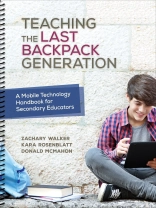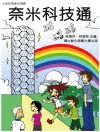Don’t just know how to use mobile technology. Know how to use it to transform learning. This refreshingly easy-to-use workbook shows how to make mobile devices a natural part of lessons, no matter the content. Discover
practical device management skills,
fun strategies students will love, and
helpful resources to extend professional learning.
Tabella dei contenuti
Thanks to the Educators
About the Authors
Introduction
Welcome
How to Use This Workbook
Glossary of Terms
Current Research on Mobile Technology
Research Reports
1. The Basics of Teaching With Technology
Classroom Management Strategies
Choosing a Learning Management System (LMS)
Managing Multiple Devices in the Classroom
Professional Development Reminders
2. The Basics of Devices
Mobile Devices
The Device Settings: Get Started Here
Using the Accessibility Features of i OS
Using the Restrictions Features of i OS
Projecting Your Device
The Mobile Device as an Interactive Whiteboard
Student Response Systems and Backchannel Discussions
3. Strategies for the Classroom
Simple-to-Use Strategies Sheets
Strategy 1: How to Use Photos
Strategy 2: How to Use Texting
Strategy 3: How to Use Video
Strategy 4: How to Use QR, AR, and Other Scannable Technology
Strategy 5: How to Use Gaming
Strategy 6: How to Use Google
Strategy 7: How to Use Google Docs
Strategy 8: How to Use Geographic Information Systems (GIS) and Google Earth
Strategy 9: How to Use the Cloud
Strategy 10: How to Use Digital Assistants (Such as Siri)
Strategy 11: How to Use Twitter
Strategy 12: Supporting Students With Special Needs
Strategy 13: Universal Design for Learning (UDL)
Strategy 14: Read-Aloud Testing
Strategy 15: Accessible Educational Materials (AEM)
Strategy 16: A Few Other Random Ideas
4. Lesson Planning
How to Use the Lesson Plan Templates
Lesson Plan Samples
Lesson Plan Templates
Week 1 Professional Development
Week 2 Professional Development
Week 3 Professional Development
Week 4 Professional Development
Week 5 Professional Development
Resources
App Warehouses
Technology/Integration Review Tools
Twitter Chats and People to Follow
Video Warehouses
Website Warehouses
Quotes to Keep in Mind
Circa l’autore
Don Mc Mahon is an Assistant Professor of Special Education Technology at Washington State University in Pullman, WA. Don received his Doctorate in Education from the Special Education Ph.D. program at the University of Tennessee, Knoxville. In addition to his doctoral work, Don attended the Harvard Graduate School of Education’s Universal Design for Learning Summer Institute. His research involves increasing the use of Universal Design for Leaning principles in education, using mobile devices to increase achievement for students with disabilities, and exploring the impact of augmented reality as an assistive technology for students with disabilities. Don was a special education teacher for 7 years and then became an instructional coach for general education and special education teachers. Don is a national presenter providing professional development sessions for both general educators and special educators on using mobile devices in education. He has worked with diverse groups of children as the director of an adventure based summer camp, outdoor educator and sailing instructor, volunteer in Haiti, technology instructor, and teacher at an alternative school.