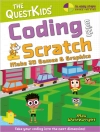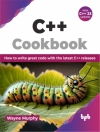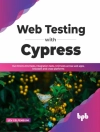Design professionals rely on Adobe’s Creative Suite Design
Premium to deliver innovative ideas in print, Web, and mobile
design. Adobe CS4 Design Premium All-in-One For Dummies
helps you beef up your skills with the latest version of this
software. You’ll learn all about the hot new versions of
In Design, Illustrator, Photoshop, Acrobat, Dreamweaver, Flash, and
Fireworks.
Whether you’re creating newsletters, Web sites, cool
original art, or animations, this book has it covered. You’ll
find out how to build Web pages with text and drawings, photos,
Flash animations, and rollovers; check out enhanced Photoshop 3D
tools; develop interactive animations for the Web or video with
Flash CS4; and use the easier rollover and action features in
Dreamweaver CS4 to add interactivity without coding. You’ll
also discover:
* How to get familiar with the menus, panels, and tools that are
similar throughout the suite
* Tips for getting creative with Illustrator’s cool new
vector tracing feature
* Ways to use the annotation capabilities in Acrobat 9.0 and the
improved CSS capabilities in Dreamweaver
* What Fireworks CS4, the newest addition to the suite, can add
to Web sites
* Which extensions and filters are common to all programs
* Hard-to-find keyboard shortcuts in Illustrator
* How to enhance and manipulate photos with Photoshop
* Secrets for smoothing out your workflow
* How to use the Adobe Bridge
* Steps for using each program
To help you quickly find what you need, Adobe CS4 Design
Premium All-in-One For Dummies is divided into eight
minibooks:
* Adobe Creative Suite Basics
* In Design CS4
* Illustrator CS4
* Photoshop CS4
* Acrobat CS4
* Dreamweaver CS4
* Flash CS4
* Fireworks CS4
Adobe CS4 Design Premium All-in-One For Dummies is your
one-stop guide to all the parts of Adobe’s ultimate toolkit
for today’s designer.
قائمة المحتويات
Introduction 1
Book I: Adobe Creative Suite 4 Basics 7
Chapter 1: Introducing Adobe Creative Suite 4 9
Chapter 2: Using Common Menus and Commands 17
Chapter 3: Exploring Common Panels 27
Chapter 4: Using Common Extensions 33
Chapter 5: Importing and Exporting 39
Chapter 6: Handling Graphics, Paths, Text, and Fonts 53
Chapter 7: Using Color 63
Chapter 8: Printing Documents 71
Book II: In Design CS4 79
Chapter 1: What’s New in In Design CS4 81
Chapter 2: Introducing In Design CS4 89
Chapter 3: Drawing in In Design 107
Chapter 4: Working with Text and Text Frames 127
Chapter 5: Understanding Page Layout 153
Chapter 6: Clipping Paths, Transforming Objects, and Alignment 171
Chapter 7: Understanding Color and Printing 181
Chapter 8: Exporting Your Work 193
Chapter 9: Integrating In Design 201
Book III: Illustrator CS4 213
Chapter 1: What’s New in Illustrator CS4 215
Chapter 2: Discovering Illustrator CS4 221
Chapter 3: Using the Selection Tools 235
Chapter 4: Creating Basic Shapes 245
Chapter 5: Using the Pen Tool and Placing Images 253
Chapter 6: Using Type in Illustrator 267
Chapter 7: Organizing Your Illustrations 291
Chapter 8: Using Layers 301
Chapter 9: Livening Up Illustrations with Color 307
Chapter 10: Using the Transform and Distortions Tools 325
Chapter 11: Working with Transparency and Special Effects Tools 337
Chapter 12: Using Filters and Effects 349
Chapter 13: Using Your Illustrator Images 361
Book IV: Photoshop CS4 377
Chapter 1: Exploring New Features in Photoshop CS4 379
Chapter 2: Getting Into Photoshop CS4 Basics 385
Chapter 3: Messing with Mode Matters 395
Chapter 4: Creating a Selection 403
Chapter 5: Using the Photoshop Pen Tool 419
Chapter 6: Thinking about Resolution Basics 429
Chapter 7: Creating a Good Image 435
Chapter 8: Working with Painting and Retouching Tools 449
Chapter 9: Using Layers 465
Chapter 10: Saving Photoshop Images for Print and the Web 481
Book V: Acrobat 9.0 493
Chapter 1: Discovering Essential Acrobat Information 495
Chapter 2: Creating PDF Files 505
Chapter 3: Adding Interactivity to PDF Files 515
Chapter 4: Editing and Extracting Text and Graphics 523
Chapter 5: Using Commenting and Annotation Tools 531
Chapter 6: Securing Your PDF Files 543
Book VI: Dreamweaver CS4 549
Chapter 1: Getting Familiar with New Features in Dreamweaver 551
Chapter 2: Introducing Dreamweaver CS4 561
Chapter 3: Creating a Web Site 571
Chapter 4: Working with Images 581
Chapter 5: Putting Text on the Page 595
Chapter 6: Linking It Together 609
Chapter 7: Creating Tables 617
Chapter 8: Creating CSS Layouts 627
Chapter 9: Publishing Your Web Site 637
Book VII: Flash CS4 647
Chapter 1: Getting Started in Flash CS4 649
Chapter 2: Drawing in Flash CS4 663
Chapter 3: Symbols and Animation 679
Chapter 4: Applying More Advanced Animation 699
Chapter 5: Importing Graphics and Sounds 719
Chapter 6: Lights, Camera, Movie Clips! 739
Chapter 7: Controlling Your Movie with Action Script 751
Chapter 8: Getting Into the (Work)flow 767
Chapter 9: Publishing and Final Delivery 781
Book VIII: Fireworks CS4 793
Chapter 1: Introducing Fireworks CS4 795
Chapter 2: Free to Create 803
Chapter 3: Livening Up Your Artwork with Color 813
Chapter 4: Creating Text in Fireworks 819
Chapter 5: Getting Images In and Out of Fireworks 827
Chapter 6: Hotspots, Slices, and CSS Layouts 837
Chapter 7: Using Buttons and Symbols 849
Chapter 8: Don’t Just Sit There — Animate! 857
Index 869
عن المؤلف
Jennifer Smith is a Certified Technical Instructor and former art director. She also founded Aquent Graphics Institute. Christopher Smith is President of Aquent Graphics Institute and an Adobe Certified Expert. Fred Gerantabee is an Emmy Award-winning interactive designer, author, and educator.