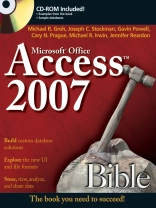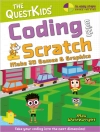‘I recommend this book for anyone who wants a strong foundation in Access.’
–Jeff Lenamon, CIBC World Markets
Updated edition with exciting new Access 2007features!
Harness the power of Access 2007 with the expert guidance inthis comprehensive reference. Beginners will appreciate thethorough attention to database fundamentals and terminology.Experienced users can jump right into Access 2007 enhancements likethe all-new user interface and wider use of XML and Web services.Each of the book’s six parts thoroughly focuses on key elements ina logical sequence, so you have what you need, when you need it.Designed as both a reference and a tutorial, Access 2007 Bible is apowerful tool for developers needing to make the most of the newfeatures in Access 2007.
* Build Access tables using good relational databasetechniques
* Construct efficient databases using a five-step designmethod
* Design efficient data-entry and data display forms
* Utilize the improved Access report designer
* Use Visual Basic(r) for Applications and the VBA Editor toautomate applications
* Build and customize Access 2007 ribbons
* Seamlessly exchange Access data with Share Point(r)
* Employ advanced techniques such as the Windows(r) API andobject-oriented programming
* Add security and use data replication in your Accessapplications
What’s on the CD-ROM?
Follow the examples in the book chapter by chapter using thebonus materials on the CD-ROM. You’ll find separate Microsoft Access database files for each chapter and other working files, including
* All the examples and databases used in the book, includingdatabase files, images, data files in various formats, and iconfiles used in the book’s examples
* A complete sample application file, including queries, reports, objects, and modules, that you can use as a reference
See the CD-ROM appendix for details and complete systemrequirements.
Note: CD-ROM/DVD and other supplementary materials arenot included as part of e Book file.
قائمة المحتويات
Acknowledgments xxxix
Foreword xli
Part I: Access Building Blocks 1
Chapter 1: An Introduction to Database Development 3
Chapter 2: Creating Access Tables 23
Chapter 3: Designing Bulletproof Databases 87
Chapter 4: Selecting Data with Queries 123
Chapter 5: Using Operators and Expressions in Access 161
Chapter 6: Working with Datasheet View 203
Chapter 7: Creating Basic Access Forms 237
Chapter 8: Working with Data on Access Forms 269
Chapter 9: Presenting Data with Access Reports 297
Part II: Programming Microsoft Access 345
Chapter 10: VBA Programming Fundamentals 347
Chapter 11: Mastering VBA Data Types and Procedures 385
Chapter 12: Understanding the Access Event Model 417
Chapter 13: Using Expressions in Queries and VBA Code 443
Chapter 14: Accessing Data with VBA Code 471
Chapter 15: Using the VBA Debugging Tools 497
Part III: More Advanced Access Techniques 523
Chapter 16: Working with External Data 525
Chapter 17: Importing and Exporting Data 555
Chapter 18: Advanced Access Query Techniques 581
Chapter 19: Advanced Access Form Techniques 617
Chapter 20: Advanced Access Report Techniques 647
Chapter 21: Building Multiuser Applications 685
Chapter 22: Integrating Access with Other Applications 723
Chapter 23: Integrating Access with Share Point 749
Chapter 24: Using Active X Controls 769
Chapter 25: Handling Errors and Exceptions 801
Part IV: Professional Database Development 821
Chapter 26: Optimizing Access Applications 823
Chapter 27: Advanced Data Access with VBA 863
Chapter 28: Bulletproofing Access Applications 877
Chapter 29: Securing Access Applications 909
Chapter 30: Using the Windows API 951
Chapter 31: Using the Access Replication Features 987
Chapter 32: Object-Oriented Programming with VBA 1037
Chapter 33: Reusing VBA Code with Libraries 1079
Chapter 34: Customizing Access Ribbons 1089
Chapter 35: Distributing Access Applications 1117
Chapter 36: Using Access Macros 1133
Part V: Access as an Enterprise Platform 1163
Chapter 37: Using XML in Access 2007 1165
Chapter 38: Share Point as a Data Source 1191
Chapter 39: Client/Server Concepts 1209
Chapter 40: SQL Server as an Access Companion 1223
Chapter 41: Upsizing Access Databases to SQL Server 1249
Part VI: Appendixes 1265
Appendix A: Access 2007 Specifications 1267
Appendix B: What’s on the CD-ROM 1275
Appendix C: What’s New in Access 2007 1279
Index 1291
Wiley Publishing, Inc. End-User License Agreement 1362