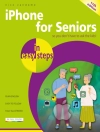You got and i Pad! Now how on Earth do you use the darn thing?!
Do you really need a computer anymore? They’re clunky and even laptops aren’t as portable as they could be, and they don’t have touchscreens. Yes, they’re great for running power-hungry applica-tions, but what if you just use it for email, web searching, and organizing pictures? i Pad’s do all that and more.
If you’ve used an i Pad before, then the OS will be familiar to you, but there’s a number of new things you should know about.
If you’ve never used an i Pad, then this book will help you navigate around the device in a way that’s easy to understand and not so comprehensive that you feel overwhelmed.
Some of the many topics covered include:
- What’s new in i Pad OS 13
- Cosmetics of an i Pad
- Multitasking
- Gestures that you should know
- Using Sidecar
- Using split screen
- Buying, updating, and removing apps
- Apple Services (Apple Music, i Cloud, Apple Arcade, Apple TV+, Apple Card)
- Family sharing
- Using Siri
- Taking, editing, organizing and sharing photos
- Using pre-installed apps like Reminders, Maps, Notes, Calendar
- And much, much more!
Note: This book is based off of the book Your First i Pad but includes extra information on accessibility.
Ready to get started? Let’s go!