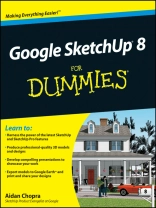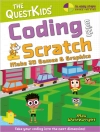Go 3D with Google’s exciting architectural design software for
Mac and Windows
Whether you need to learn 3D modeling for business or you’re
just eager to see what you can create, Google Sketch Up and
Google Sketch Up 8 For Dummies are for you. Available in both
a free hobbyist version and a full-featured professional version,
Sketch Up explodes the myth that 3D modeling software must be
complicated to learn and use. This book will take you step by step
through downloading and using both versions on both Mac and
Windows. There are even video walkthroughs on the companion Web
site.
* Google’s exciting 3D modeling software offers hobbyists as well
as architects, engineers, and industrial designers a less
complicated tool for architectural rendering, urban planning, set
design, game design, and other uses
* This guide explains both the free and professional versions for
both Windows and Mac
* Covers the basic concepts of 3D modeling and how to build a 3D
model, print or share your work online, export your drawing to
another design package or Google Earth, and create a detailed set
of plans
* Companion Web site features video walkthroughs
Google Sketch Up 8 For Dummies gets you up and running
with 3D modeling quickly and easily.
Inhaltsverzeichnis
Introduction.
Part I: Getting Started with Sketch Up.
Chapter 1: Meeting Google Sketch Up.
Chapter 2: Establishing the Modeling Mind-Set.
Chapter 3: Getting Off to a Running Start.
Part II: Modeling in Sketch Up.
Chapter 4: Building Buildings.
Chapter 5: Falling in Love with Components.
Chapter 6: Going Beyond Buildings.
Chapter 7: Keeping Your Model Organized.
Chapter 8: Modeling with Photographs.
Part III: Viewing Your Model in Different Ways.
Chapter 9: Working with Styles and Shadows. Chapter 10:
Presenting Your Model Inside Sketch Up.
Part IV: Sharing What You’ve Made.
Chapter 11: Working with Google Earth and the 3D Warehouse.
Chapter 12: Printing Your Work.
Chapter 13: Exporting Images and Animations.
Chapter 14: Creating Presentation Documents with Lay Out.
Chapter 15: Diving Deeper into Lay Out.
Part V: The Part of Tens.
Chapter 16: Ten Sketch Up Traps and Their Workarounds.
Chapter 17: Ten Plugins, Extensions, and Resources Worth
Getting.
Chapter 18: Ten Ways to Discover Even More.
Index.
Bonus Chapter 1: Exporting to CAD, Illustration, and Other
Modeling Software.
Bonus Chapter 2: Building Your Own Dynamic Components.
Über den Autor
Aidan Chopra is the product evangelist for Sketch Up at Google. He writes and edits Sketch Update, a popular e-newsletter and blog that reaches hundreds of thousands of Sketch Up users worldwide.