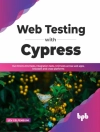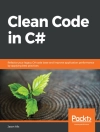Get up to speed on the new features of Outlook 2010 with this
fun and friendly guide
Although Microsoft Outlook is the number one most popular e-mail
and productivity tool, many utilize only a fraction of its true
potential. This easy-to-understand guide walks you through an
abundance of often-overlooked tips and tricks so that you can take
advantage of all that Outlook has to offer.
Outlook 2010 For Dummies introduces you to the user
interface, and explains how to use the To-Do bar, filter junk
email, and make the most of Outlook’s anti-phishing
capabilities. Before you know it, you’ll be managing e-mail
folders; sharing your calendar; using RSS support; integrating
tasks with One Note, Project, Access, and Share Point Services;
accessing data with two-way sync and offline access; and more.
* Shares invaluable advice for taking advantage of the newest
version of the most popular e-mail and productivity tool: Outlook
2010
* Reveals little-known tips and tricks of underused features of
Microsoft Outlook
* Presents information in the beloved fun and friendly For
Dummies style, showing you how to manage your e-mail, share your
calendar, use RSS support, access data, and more
* Describes how to manage your day by filtering junk e-mail,
using the To-Do bar, taking advantage of anti-phishing
capabilities, and much more
This helpful guide shows you how to work smart with Outlook
2010!
Inhaltsverzeichnis
Introduction.
Part I: Getting the Competitive Edge with Outlook.
Chapter 1: The Outlook Features You Really Need to Know.
Chapter 2: Inside Outlook: Mixing, Matching, and Managing
Information.
Chapter 3: On the Fast Track: Drag ‚til You Drop.
Part II: Taming the E-Mail Beast.
Chapter 4: The Essential Secrets of E-Mail.
Chapter 5: E-Mail Tools You Can’t Do Without.
Chapter 6: Conquering Your Mountain of Messages.
Part III: Managing Contacts, Dates, Tasks, and More.
Chapter 7: Your Little Black Book: Creating Contacts Lists.
Chapter 8: The Calendar: How to Unleash Its Power.
Chapter 9: Task Mastery: Discovering All the Bells and
Whistles.
Chapter 10: For the Record: Notes and Journal Entries.
Part IV: Beyond the Basics: Tips and Tricks You Won’t Want to
Miss.
Chapter 11: Social Media Magic with Outlook RSS.
Chapter 12: Powering Your Home Offi ce with Outlook.
Chapter 13: Mail Merge from Outlook to Microsoft Word.
Part V: Outlook at Work.
Chapter 14: Big-Time Collaboration with Outlook.
Chapter 15: Keeping Secrets Safe with Outlook Security.
Chapter 16: Seeing It Your Way: Customizing Outlook.
Chapter 17: Telecommuting with Outlook Web Access.
Part VI: The Part of Tens.
Chapter 18: Ten Accessories for Outlook.
Chapter 19: Ten Things You Can’t Do with Outlook.
Chapter 20: Ten Things You Can Do after You’re Comfy.
Chapter 21: Ten Shortcuts Worth Taking.
Index.
Über den Autor
Bill Dyszel is a nationally known expert on information management and sales automation technology. As a consultant, he helps organizations select, develop, and implement business solutions. He has also authored more than a dozen technology books, including previous editions of Outlook For Dummies.