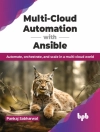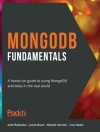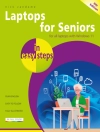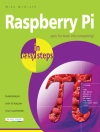The perfect introduction for getting up and running and getting themost out of your i Mac Apple’s i Mac is a sleek, all-in-one desktop. In a clear, easy-to-follow visual format, Teach Yourself VISUALLY i Macdemonstrates everything you need to know about your new Apple i Mac, from the i Mac’s features and capabilities to the most commonperipherals you’ll be using with it. Whether you’re a total newbieto Macs and the Mac OS or an experienced user looking for experttips to improve your experience, this book is your perfectguide.* Takes you through the basics to get up and running with thei Mac’s plug-and-play simplicity* Walks you through setting up a customized desktop, working withthe OS, working with email, and troubleshooting and maintenancetricks that will extend the life of an i Mac* Explores such topics such as editing photos in i Photo, creatingaward winning home movies with i Movie, and connecting all thosecool devices like an i Phone or i Pod so that readers can kick backand chill out with i Tunes* Shows you how to browse the web with Safari, use i Cal to trackappointments, and what to do if something should ever go wrong withyour i Mac With 450 rich, full color screenshots and illustrations, andstraight-forward step-by-step instructions, Teach Yourself VISUALLY i Mac will quickly make you comfortable with your i Macand help you master the advanced features that make the i Mac socool.
Inhaltsverzeichnis
Chapter 1. Getting Started with Your i Mac.Chapter 2. Sharing Your i Mac with Other People.Chapter 3. Running Applications and Creating Documents.Chapter 4. Managing Your Files and Folders with the Finder.Chapter 5. Surfing the Web with Safari.Chapter 6. Sending and Receiving E-mail and Files.Chapter 7. Keeping Yourself Organized with i Cal and Address Book.Chapter 8. Chatting with Text, Audio, and Video.Chapter 9. Enjoying Music, Video, and DVDs.Chapter 10. Making the Most of Your Photos.Chapter 11. Creating Your Own Movies.Chapter 12. Customizing Your i Mac to Suit You.Chapter 13. Using Your i Mac on a Network.Chapter 14. Keeping Your i Mac and Your Data Safe.Chapter 15. Maintaining and Troubleshooting Your i Mac.