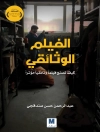Everything you need to know about your new N1 camera!
Portable and full color, this guide is packed with everything you want and need to know in order to take amazing photos using your new Nikon Camera N1. Veteran author J. Dennis Thomas walks you through the essential controls, features, and functions of the N1 using step-by-step instructions and providing full-color images of each menu screen. You’ll learn how to adjust white balance, autofocus, and exposure as well as choose lens and adjust settings. The handy trim size allows this guide to go where you go, allowing you easy access to information quickly so you can get the exact shot you want when you want it.
- Helps you make the most of your Camera N1 and get the shots you want
- Features valuable insight from a successful professional photographer for capturing unique and memorable portrait, candid, action, travel, sports, and other shots
- Provides step-by-step explanations on techniques and tips, all aimed at getting you comfortable and confident with your camera
Go beyond the basic manual and the standard settings and see what your Camera N1 can do with Camera N1 Digital Field Guide!
Inhaltsverzeichnis
Introduction xix
About the Digital Field Guide xx
CHAPTER 1 Exploring the Nikon D3300 1
Key Components of the D3300 2
The top of the camera 2
The back of the camera 4
The front of the camera 8
The left side of the camera 9
The Viewfinder Display 12
The Information Display 15
CHAPTER 2 Nikon D3300 Essentials 21
Exposure Modes 22
Automatic modes 22
Programmed auto mode 23
Aperture-priority auto mode 24
Shutter-priority auto mode 25
Manual mode 26
Guide Mode 27
Shoot 28
View/delete 28
Retouch 29
Setup 29
Scene Modes 29
Special Effects Modes 32
Night vision 33
Super vivid 33
Pop 33
Photo illustration 34
Color sketch 35
Toy camera effect 35
Miniature effect 36
Selective color 37
Silhouette 39
High key 39
Low key 39
HDR painting 39
Easy panorama 40
Metering Modes 41
Matrix metering mode 41
Center-weighted metering mode 42
Spot metering mode 43
Autofocus 43
Phase detection 44
Contrast detection 44
Focus Modes 45
Auto servo AF mode 45
Continuous servo AF mode 45
Single servo AF mode 46
Manual focus mode 46
Autofocus Area Modes 47
Auto-area AF mode 47
Single-point AF mode 47
Dynamic-area AF mode 48
Release Modes 48
ISO Sensitivity 50
Auto ISO 51
Noise reduction 51
White Balance 53
The Kelvin scale 53
White balance settings 54
Picture Controls 56
File Formats, Size, and Compression 60
NEF (RAW) 61
JPEG 61
Image size 63
Image quality 64
CHAPTER 3 Setting up the Nikon D3300 67
The Playback Menu 68
Delete 68
Playback folder 69
Playback display options 69
Image review 70
Rotate tall 71
Slide show 71
DPOF print order 72
Rating 73
Select to send to smart device 73
The Shooting Menu 73
Reset shooting menu 74
Image quality 74
Image size 75
White balance 75
Set Picture Control 77
Auto distortion control 78
Color space 79
Active D-Lighting 80
Noise reduction 80
ISO sensitivity settings 80
AF-area mode 81
Built-in AF-assist illuminator 81
Metering 82
Flash cntrl for built-in flash 82
Movie settings 82
The Setup Menu 83
Reset setup options 84
Format memory card 84
Monitor brightness 84
Info display format 85
Auto info display 85
Clean image sensor 85
Lock mirror up for cleaning 86
Image Dust Offref photo 87
Flicker reduction 87
Time zone and date 88
Language 88
Auto image rotation 88
Image comment 88
Auto off timers 88
Self-timer 89
Remote on duration (ML-L3) 89
Beep 89
Rangefinder 89
File number sequence 90
Buttons 90
Slot empty release lock 91
Print date 91
Storage folder 91
Accessory terminal 92
Video mode 93
HDMI 93
Wireless mobile adapter 94
Firmware version 94
The Retouch Menu 94
D-Lighting 96
Red-eye correction 96
Trim 97
Monochrome 97
Filter effects 98
Color balance 99
Image overlay 100
NEF (RAW) processing 101
Resize 102
Quick retouch 102
Straighten 103
Distortion control 103
Fisheye 103
Color outline 103
Photo illustration 103
Color sketch 104
Perspective control 104
Miniature effect 104
Selective color 105
Edit movie 105
Recent Settings 106
CHAPTER 4 Selecting and Using Lenses with the Nikon D3300 107
Deciphering Nikon Lens Codes 108
Lens Compatibility 109
The DX Crop Factor 110
Third-Party Lenses 113
Types of Lenses 115
Wide-angle lenses 115
Standard zoom lenses 119
Telephoto lenses 121
Close-up/macro lenses 124
Fisheye lenses 126
CHAPTER 5 Controlling Exposure 129
Defining Exposure 130
ISO 131
Shutter speed 132
Aperture or f-stop 135
Fine-tuning Your Exposure 137
Exposure compensation 137
Using histograms 138
CHAPTER 6 Working with Light 145
Lighting Essentials 146
The quality of light 146
Lighting direction 149
Natural Light 152
Continuous Light 153
The D3300 Built-in Flash 155
Built-in flash exposure modes 155
Flash sync modes 157
Flash Compensation 159
Light Modifiers 160
CHAPTER 7 Working with the Live View and Video Modes 163
Live View Mode 164
Focus modes 165
AF-area modes 166
Using Live View mode 168
Shooting and Editing Video 172
Frame size and frame rate 175
In-camera video editing 176
CHAPTER 8 Real-World Applications 179
Abstract Photography 180
Equipment 180
Technique 182
Action and Sports Photography 183
Equipment 184
Technique 185
Concert and Live Music Photography 187
Equipment 188
Technique 190
Macro Photography 192
Equipment 193
Technique 197
Nature and Landscape Photography 198
Equipment 199
Technique 200
Night and Low-light Photography 201
Equipment 202
Technique 204
Portrait Photography 205
Equipment 206
Technique 208
Still-life, Product, and Food Photography 209
Equipment 210
Technique 211
Street Photography 214
Equipment 214
Technique 215
CHAPTER 9 After Capture 219
Viewing Your Images 220
Downloading Your Images 222
File Management and Workflow 223
Folder structure 224
Editing 224
Filenames and metadata 225
Tonal Adjustments and Color Corrections 226
APPENDIX A General Composition Tips 231
APPENDIX B Accessories 237
Glossary 243
Index 253
Über den Autor
J. Dennis Thomas is an Austin, Texas, based photographer and the author of more than twenty Nikon Digital Field Guides. He is also a contributing author of articles on photographic theory and technique for Digital Photo magazine, Mastering Photo.com, and maintains his own website, the Nikon Digital Field Guide Online (http://Nikon DFG.com).