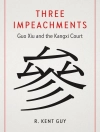Your all-in-one resource for quantitative, qualitative, and spatial analyses in Excel® using current real-world healthcare datasets.
Health Services Research and Analytics Using Excel® is a practical resource for graduate and advanced undergraduate students in programs studying healthcare administration, public health, and social work as well as public health workers and healthcare managers entering or working in the field. This book provides one integrated, application-oriented resource for common quantitative, qualitative, and spatial analyses using only Excel. With an easy-to-follow presentation of qualitative and quantitative data, students can foster a balanced decision-making approach to financial data, patient statistical data and utilization information, population health data, and quality metrics while cultivating analytical skills that are necessary in a data-driven healthcare world. Whereas Excel is typically considered limited to quantitative application, this book expands into other Excel applications based on spatial analysis and data visualization represented through 3D Maps as well as text analysis using the free add-in in Excel.
Chapters cover the important methods and statistical analysis tools that a practitioner will face when navigating and analyzing data in the public domain or from internal data collection at their health services organization. Topics covered include importing and working with data in Excel; identifying, categorizing, and presenting data; setting bounds and hypothesis testing; testing the mean; checking for patterns; data visualization and spatial analysis; interpreting variance; text analysis; and much more. A concise overview of research design also provides helpful background on how to gather and measure useful data prior to analyzing in Excel. Because Excel is the most common data analysis software used in the workplace setting, all case examples, exercises, and tutorials are provided with the latest updates to the Excel software from Office365 Pro Plus® and newer versions, including all important “Add-ins” such as 3D Maps, Meaning Cloud, and Power Pivots, among others. With numerous practice problems and over 100 step-by-step videos, Health Services Research and Analytics Using Excel® is an extremely practical tool for students and health service professionals who must know how to work with data, how to analyze it, and how to use it to improve outcomes unique to healthcare settings.
- Provides a competency-based analytical approach to health services research using Excel
- Includes applications of spatial analysis and data visualization tools based on 3D Maps in Excel
- Lists select sources of useful national healthcare data with descriptions and website information
- Chapters contain case examples and practice problems unique to health services
- All figures and videos are applicable to Office365 Pro Plus Excel and newer versions
- Contains over 100 step-by-step videos of Excel applications covered in the chapters and provides concise video tutorials demonstrating solutions to all end-of-chapter practice problems
- Robust Instructor ancillary package that includes Instructor’s Manual, Power Points, and Test Bank
Key Features:
Inhaltsverzeichnis
Preface
Acknowledgments
1. Introduction to Healthcare Data and the Role of Excel®
1.1 Context
1.2 Approach Advocated
1.3 Outline of the Book
1.4 Competency Development
1.5 Summary
1.6 Discussion Questions
2. Working in Excel® and Importing Healthcare Data
2.1 Sources of Healthcare Data
2.2 Data Used for Decision-Making
2.3 Excel in Actionable Insights
2.4 Importing Data Into Excel
2.5 Editing Cells and Content
2.6 Managing Data
2.7 Managing Add-Ins in Excel
2.8 Competency Development
2.9 Summary
2.10 Discussion Questions
2.11 Practice Problems
3. Identifying, Categorizing, and Presenting Healthcare Data Using Excel®
3.1 Getting Started
3.2 Identifying Your Data
3.3 Using Pivot Tables
3.4 Pivot Charts
3.5 Using Chart Types in Excel
3.6 Considerations in Using Different Chart Types
3.7 Competency Development
3.8 Summary
3.9 Discussion Questions
3.10 Practice Problems
4. Setting Bounds for Healthcare Data and Hypothesis Testing Using Excel®
4.1 Introduction
4.2 Setting Bounds on Data
4.3 Sample and Population
4.4 Measure and Variation
4.5 Confidence Interval
4.6 Hypothesis Testing
4.7 Z-Test
4.8 Comparing Two Samples Using the Z-Test
4.9 Competency Development
4.10 Summary
4.11 Discussion Questions
4.12 Practice Problems
5. Testing and Comparing Means of Healthcare Datasets Using Excel®
5.1 t-Test
5.2 Assumptions for the t-Test
5.3 Example for t-Test
5.4 t-Test Two-Sample Mean Assuming Equal Variance
5.5 t-Test Two-Sample Mean Assuming Unequal Variance
5.6 t-Test Paired Two-Sample Mean
5.7 Competency Development
5.8 Summary
5.9 Discussion Questions
5.10 Practice Problems
6. Checking Patterns in Healthcare Data Using Scatterplots, Correlations, and Regressions in Excel®
6.1 Exploring Relationships and Patterns
6.2 Scatterplot and Correlation
6.3 Regression
6.4 Single Linear Regression
6.5 Multiple Regression
6.6 Revisiting Missing Values
6.7 Competency Development
6.8 Summary
6.9 Discussion Questions
6.10 Practice Problems
7. Visualization and Spatial Analysis of Healthcare Data Using 3D Maps in Excel®
7.1 Why and When to Map Data
7.2 Converting Data to Tables
7.3 Turn to 3D Maps
7.4 Steps in Visualizing 3D Maps
7.5 Working With Scenes
7.6 Including Time Element
7.7 Production of Tour
7.8 Competency Development
7.9 Summary
7.10 Discussion Questions
7.11 Practice Problems
8. Using Analysis of Variance (ANOVA) in Healthcare Datasets to Compare Groups and Test Hypotheses in Excel®
8.1 ANOVA
8.2 Creating Categories
8.3 Stating Hypotheses
8.4 Getting Data Ready in Excel
8.5 Interpreting ANOVA Output
8.6 Competency Development
8.7 Summary
8.8 Discussion Questions
8.9 Practice Problems
9. Text Analysis of Healthcare Data Using Meaning Cloud Add-In in Excel®
9.1 Qualitative Data in Healthcare
9.2 Qualitative Analysis and Excel
9.3 Meaning Cloud Add-In
9.4 Text Classification
9.5 Sentiment Analysis
9.6 Topic Extraction
9.7 Text Clustering
9.8 Competency Development
9.9 Summary
9.10 Discussion Questions
9.11 Practice Problems
10. Sampling and Research Design Using Healthcare Data in Excel®
10.1 Research Driven by Questions
10.2 Sampling
10.3 Probability Sampling
10.4 Nonprobability Sampling
10.5 Research Design
10.6 Competency Development
10.7 Summary
10.8 Discussion Questions
10.9 Practice Problems
11. Video Tutorials and Answers to Practice Problems Using Healthcare Datasets in Excel®
12. List of Select Sources of Healthcare Data
13. Glossary
Index
Über den Autor
Nalin Johri, Ph D, MPH, MA (Social Work) is an assistant professor and assessment coordinator in the Masters in Healthcare Administration (MHA) program/Department of Interprofessional Health Sciences and Healthcare Administration/School of Health and Medical Sciences at Seton Hall University.