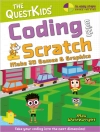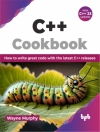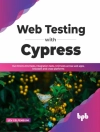One-stop shopping for all the essentials of Office Home &
Student 2010
The Home & Student version of Microsoft Office is ideal for
anyone who needs the essential Office applications and can do
without tools like Access and Outlook. The version includes Word,
Excel, Power Point, and One Note. Each minibook offers
straightforward advice, helpful projects, and real-world examples
that target the home and student audiences. You’ll benefit
from instructions for creating a resume in Word, establishing a
home budget in Excel, jazzing up a school presentation with
Power Point, and taking notes in One Note.
* Targets home and school users of Office 2010, who primarily
need and use Word, Excel, Power Point, and One Note
* Demonstrates common, everyday projects, such as creating a
cover letter in Word and creating reusable templates in Excel
* Walks you through spiffing up a school presentation with
Power Point
* Offers straightforward instructions for taking notes in
One Note
* Reviews common Office 2010 tools and details the basics of the
Office ribbon
Office Home & Student 2010 All-in-One For Dummies is
your fun and friendly guide to the essentials of Office 2010!
Inhaltsverzeichnis
Introduction.
Book I: Common Office Tools.
Chapter 1: Offi ce Nuts and Bolts.
Chapter 2: Wrestling with the Text.
Chapter 3: Speed Techniques Worth Knowing About.
Chapter 4: Taking Advantage of the Proofi ng Tools.
Chapter 5: Creating a Table.
Chapter 6: Creating a Chart.
Chapter 7: Making a Smart Art Diagram.
Chapter 8: Drawing and Manipulating Lines, Shapes, and Other
Objects.
Book II: Word.
Chapter 1: Speed Techniques for Using Word.
Chapter 2: Laying Out Text and Pages.
Chapter 3: Word Styles.
Chapter 4: Desktop Publishing with Word.
Chapter 5: Getting Word’s Help with Offi ce Chores.
Chapter 6: Tools for Reports and Scholarly Papers.
Book III: Power Point.
Chapter 1: Getting Started in Power Point.
Chapter 2: Fashioning a Look for Your Presentation.
Chapter 3: Entering the Text.
Chapter 4: Making Your Presentations Livelier.
Chapter 5: Delivering a Presentation.
Book IV: Excel.
Chapter 1: Up and Running with Excel.
Chapter 2: Refi ning Your Worksheet.
Chapter 3: Formulas and Functions for Crunching Numbers.
Chapter 4: Making a Worksheet Easier to Read and Understand.
Chapter 5: Analyzing Data.
Book V: One Note.
Chapter 1: Up and Running with One Note.
Chapter 2: Taking Notes.
Chapter 3: Finding and Organizing Your Notes.
Book VI: Office 2010: One Step Beyond.
Chapter 1: Customizing an Offi ce Program.
Chapter 2: Ways of Distributing Your Work.
Chapter 3: Handling Graphics.
Chapter 4: Decorating Files with Clip Art.
Chapter 5: Automating Tasks with Macros.
Chapter 6: Linking and Embedding in Compound Files.
Chapter 7: Offi ce Web Apps.
Index.
Über den Autor
Peter Weverka is a veteran For Dummies author who has written about a wide variety of applications. Along with two bestselling editions of Office All-in-One For Dummies, Peter has written Power Point All-in-One For Dummies and Microsoft Money For Dummies.