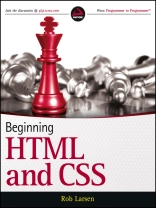Everything you need to build websites with the newest versions of HTML and CSS
If you develop websites, you know that the goal posts keep moving, especially now that your website must work on not only traditional desktops, but also on an ever-changing range of smartphones and tablets. This step-by-step book efficiently guides you through the thicket. Teaching you the very latest best practices and techniques, this practical reference walks you through how to use HTML5 and CSS3 to develop attractive, modern websites for today’s multiple devices. From handling text, forms, and video, to implementing powerful Java Script functionality, this book covers it all.
- Serves as the ultimate beginners guide for anyone who wants to build websites with HTML5 and CSS3, whether as a hobbyist or aspiring professional developer
- Covers the basics, including the different versions of HTML and CSS and how modern websites use structure and semantics to describe their contents
- Explains core processes, such as marking up text, images, lists, tables, forms, audio, and video
- Delves into CSS3, teaching you how to control or change the way your pages look and offer tips on how to create attractive designs
- Explores the j Query library and how to implement powerful Java Script features, such as tabbed content, image carousels, and more
Get up to speed on HTML5, CSS3, and today’s website design with this practical guide. Then, keep it on your desk as a reference!
Inhaltsverzeichnis
Introduction xxxiii
Chapter 1: Structuring Documents for the Web 1
A Web of Structured Documents 1
Introducing HTML5 2
Attribute Groups 9
Core Elements 13
Basic Text Formatting 17
Understanding Block and Inline Elements 24
Grouping Content 25
Working with Lists 30
Summary 35
Chapter 2: Fine-tuning Your Text 39
Elements That Describe Text-Level Semantics 39
Editing Text 49
Using Character Entities for Special Characters 51
Comments 51
Summary 52
Chapter 3: Links and Navigation 55
Basic Links 56
Understanding Directories and Directory Structures 60
Understanding URLs 61
Creating In-Page Links with the Element 65
Advanced E-mail Links 74
Summary 75
Chapter 4: Images, Audio, and Video 79
Adding Images Using the Element 80
Using Images as Links 84
Choosing the Right Image Format 85
Adding Flash, Video, and Audio to Your Web Pages 95
Summary 106
Chapter 5: Tables 111
Introducing Tables 111
Adding a Caption to a Table 122
Grouping Sections of a Table 123
Nested Tables 129
Accessible Tables 130
Summary 135
Chapter 6: Forms 139
Introducing Forms 140
Creating a Form with the
Element 143Form Controls 145
Creating a Contact Form 172
Creating Labels for Controls and the Element 174
Structuring Your Forms with
and Elements 176Focus 177
Disabled and Read-Only Controls 181
Sending Form Data to the Server 183
Creating More Usable Form Fields 185
Summary 187
Chapter 7: Cascading Style Sheets 191
Introducing CSS 192
Where You Can Add CSS Rules 197
CSS Properties 201
Controlling Text 203
Text Formatting 210
Text Pseudo-Classes 220
Styling Text 221
Selectors 224
Lengths 231
Introducing the Box Model 233
Creating a Style Sheet for Code 248
Summary 252
Chapter 8: More Cascading Style Sheets 257
Links 258
Backgrounds 259
Lists 267
Tables 271
Outlines 280
The :focus and :active Pseudo-Classes 282
Generated Content 283
Miscellaneous Properties 288
Additional Rules 291
Positioning and Layout with CSS 293
Summary 308
Chapter 9: Rounded Corners, Animations, Custom Fonts, and More with Css3 311
The Modular Approach of CSS 3 312
Mature CSS3 Modules 312
New and In-Development Modules 326
Summary 336
Chapter 10: Learning Javascript 339
What Is Programming About? 340
How to Add a Script to Your Pages 343
Create an External Java Script 345
The Document Object Model 346
Starting to Program with Java Script 347
Variables 349
Operators 351
Functions 354
Conditional Statements 357
Looping 360
Events 363
Built-in Objects 364
Writing Java Script 377
Summary 380
Chapter 11: Working with Jquery 383
Why j Query? 384
Adding j Query to Your Page 384
j Query Basics 386
j Query and the DOM 387
Managing Events with j Query 397
Summary 403
Chapter 12: JQuery: Beyond the Basics 407
Ajax with j Query 407
j Query UI 420
Summary 433
Chapter 13: Checklists 437
Search Engine Optimization Checklist 437
Accessibility Checklist 441
Appendix A: Answers to Exercises 447
Chapter 1 447
Chapter 2 448
Chapter 3 449
Chapter 4 451
Chapter 5 454
Chapter 6 455
Chapter 7 458
Chapter 8 463
Chapter 9 466
Chapter 10 468
Chapter 11 470
Chapter 12 472
Chapter 13 474
Appendix B: Html Element Reference 475
Appendix C: CSS Properties 515
Font Properties 515
Text Properties 518
Color and Background Properties 521
Border Properties 523
Dimensions 525
Margin Properties 528
Padding Properties 528
List Properties 529
Positioning Properties 531
Outline Properties 534
Table Properties 535
Classification Properties 537
Internationalization Properties 538
Selected CSS3 Properties 539
Lengths 548
Appendix D: Color Names and Values 551
Using Hex Codes to Specify Colors 551
Understanding Hex Codes 553
Using Color Names to Specify Colors 554
Color Name and Number Reference 555
Appendix E: Character Encodings 561
Appendix F: Special Characters 565
Character Entity References for ISO 8859-1 Characters 566
Character Entity References for Symbols, Mathematical Symbols, and Greek Letters 570
Character Entity References for Markup-Significant and Internationalization Characters 575
Appendix G: Language Codes 577
Appendix H: Mime Media Types 583
Text 584
Image 585
Multipart 586
Audio 586
Video 588
Message 589
Model 590
Application 590
Appendix I: Changes Between Html4 and Html5 595
New Elements 595
New Element Types 596
New Attributes 597
Global Attributes 598
Changed Attributes 598
Obsolete Elements 600
Obsolete Attributes 600
At-Risk Elements 602
Index 603
Über den Autor
Rob Larsen is a lead front-end engineer with deep technical knowledge and more than a decade of hands-on experience. Rob has developed HTML, CSS, and Java Script for clients including Samsung, Adidas, Reebok, and Philips and is an active technology author and speaker.
Wrox Beginning guides are crafted to make learning programming languages and technologies easier than you think, providing a structured, tutorial format that guides you through all the techniques involved.