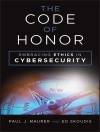Here’s the fun and easy way to understand all the hype about Skype and make this cool alternative communication system work for you
People love Skype because it’s fairly simple to use, it’s free, it doesn’t have advertisements or pop-up screens, and its communications are encrypted and secure. If you want the ability to make free voice calls or want to maximize Skype and get the most out of this free global telephony system, you’ve come to the right place. All you need to get going with Skype is a computer with Internet access, a headset or microphone — and this book!
Although the technology is simple, it has some complexities when you go beyond making simple calls. Skype For Dummies covers call forwarding, voice mail, and conference calling and explains the use of two very popular and important Skype features:
* Skype In: Receive telephone calls that you can answer through Skype on your computer
* Skype Out: Make calls out to regular old telephones from your computer
This no-nonsense guide is written in plain English, leaving the jargon at the door. You’ll learn to
* Install and configure Skype on different platforms and various mobile connections
* Create a contacts list
* Set up voicemail and call forwarding
* Use Skype for worldwide conference calls and Skypecasting
* Enhance Skype with Bluetooth, Wi-Fi wireless, and video
* Change your Skype menus to a different language
* Adjust different hardware configurations and add-ons
* Troubleshoot problems with hardware configurations and other common issues
Skype For Dummies provides guidance on using this technology in a business setting, including some implementations that can help reduce support desk costs and automate surveys and interviews. A popular use of Skype is for video calling, and the book shows how you can easily install and configure this can’t-miss feature. A dedicated web site keeps the book up to date as Skype adds new features.
Additionally, you’ll discover ten ways to use Skype to promote your business and ten ways to use Skype at school. With an appendix on multilanguage support and another on tips and tricks, you won’t want to Skype anyone until you have your copy of Skype For Dummies in hand.
Inhaltsverzeichnis
Foreword.
Introduction.
Part I: Getting Started with Skype.
Chapter 1: What’s All the Hoopla about Skype?
Chapter 2: Hooking Up with Skype.
Chapter 3: Getting Familiar with Skype’s Interface.
Part II: As You Like It: Skype Your Way.
Chapter 4: Customizing Skype Options to Suit Your Style.
Chapter 5: Getting Personal.
Chapter 6: The Mad Chatter.
Chapter 7: Skyping Eye to Eye: Skype with Video.
Chapter 8: The Ins and Outs of Skype In and Skype Out.
Part III: Calling All Seasoned Skypers.
Chapter 9: Managing Your Messages.
Chapter 10: Partying On — On the Conference Line!
Chapter 11: Spicing Things Up with Great Gadgets and
Add-Ons.
Part IV: The Professional Skyper.
Chapter 12: ‚Skypifying‘ Your Business.
Chapter 13: Exploring Skype Communities.
Chapter 14: Skypecasting.
Part V: The Part of Tens.
Chapter 15: Ten Reasons Your Mom (and Other Family) Will Love
Skype.
Chapter 16: (Almost) Ten Ways to Promote Your Business Using
Skype.
Chapter 17: Ten Ways to Use Skype at School.
Appendix A: Skype Multilanguage Support.
Appendix B: Skype Tips and Tricks Guide.
Index.
Über den Autor
Loren Abdulezer is CEO and President of Evolving
Technologies Corporation, a New York-based technology
consulting firm. He is an experienced IT professional serving many
Fortune 500 companies. Loren is the author of Excel Best
Practices for Business and Escape from Excel Hell and
served as technical editor of Crystal Xcelsius For Dummies,
all published by Wiley. Loren is always exploring new
technologies and finding pragmatic and innovative applications.
When Skype came along he was quick to recognize its benefits in
business and all walks of life. This book is a direct result of
wanting to bring those benefits one step closer to a broader
audience.
Susan Abdulezer is currently a full time Multimedia
Developer in New York City. Susan creates interactive DVDs,
documentaries, and Web-delivered media. She has received many
honors for technology innovation, winning the prestigious
Computerworld/Smithsonian Award in Technology and Academia in both
1996 and 1997. Susan has also written numerous feature articles on
education and technology as the contributing editor of Converge
Magazine from 1998 to 2002. Susan is active in the Digital
Storytelling community, exploring the nature and power of the
emerging digital culture. She has also been known to tear herself
away from the computer to play classical violin in the Brooklyn
Symphony Orchestra.
Howard Dammond is an experienced IT professional and
technical instructor, having consulted at several major Fortune 500
companies. Howard has 20-plus years of experience as a technical
trainer and developer of innovative learning materials. His
perspective on teaching and skills development was first
inspired and then intensively developed at Yale University in its
unique Master of Arts in Teaching program, where he focused on
learning theory, the acquisition and nurture of analytic skills,
and interdisciplinary methods of curriculum planning and
development.