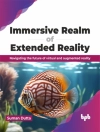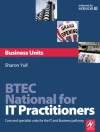8 books in 1 – your key to terrific digital photos!
Your one-stop, full-color guide to creating digital imageswith ‘wow’
From picking your camera to posting photos on the Web, here’swhat you need to know about digital photography in eighteasy-to-use minibooks! Packed with full-color examples that willget your creative juices flowing, this guide helps you take betterpictures; edit, organize, and share them; restore vintage prints;and more.
Discover how to
* Choose the right camera and software
* Compose and shoot great pictures
* Edit images with Photoshop and Photoshop Elements
* Scan old prints and repair them
* Print your photos or share them online
Tabla de materias
Introduction.
Book I: Digital Photography Overview.
Chapter 1: The Essentials of Good Digital Photography.
Chapter 2: Basics of Equipment.
Chapter 3: Acquiring Your Digital Pictures.
Chapter 4: Editing or Restoring a Photo Electronically.
Chapter 5: Storing and Organizing Your Digital Photos.
Chapter 6: Printing and Sharing Your Pictures.
Book II: Building Your Digital Photography Studio.
Chapter 1: Choosing the Right Camera.
Chapter 2: Setting Up a Computer for Digital Photography.
Chapter 3: Getting Your Pictures from the Camera to the Digital Darkroom.
Chapter 4: Adding a Printer and Scanner.
Chapter 5: Picking Up Some Accessories.
Book III: Using Digital SLRs.
Chapter 1: The Digital SLR Advantage.
Chapter 2: Mastering Digital SLR Controls.
Chapter 3: Working with Lenses.
Book IV: Taking Great Pictures.
Chapter 1: Tools and Techniques of Composition.
Chapter 2: Close-Up Photography.
Chapter 3: Photographing People.
Chapter 4: Shooting for Publication.
Chapter 5: Sports and Action Photography.
Chapter 6: Travel Photography.
Book V: Basics of Image Editing.
Chapter 1: What You Can and Can’t Do with Image Editing Tools.
Chapter 2: Common Editing Options.
Chapter 3: Choosing the Right Image Editor for You.
Book VI: Editing with Photoshop and Photoshop Elements.
Chapter 1: Latest Features of Photoshop CS2 and Photoshop Elements 4.0.
Chapter 2: Making Selections.
Chapter 3: Brushing Away Problems with Digital Photos.
Chapter 4: Restoring Images.
Chapter 5: Correcting Faded, Funny, and Funky Colors.
Chapter 6: Enhancing Photos with Filters and Special Effects.
Book VII: Restoring Old Photos.
Chapter 1: Scanning Print Images.
Chapter 2: Restoring Images Captured from Slides, Negatives, and Other Formats.
Chapter 3: Some Common Fixes for Vintage Photos.
Book VIII: Printing and Sharing Your Digital Images.
Chapter 1: Printing Your Final Result.
Chapter 2: Sharing Pictures on the Web.
Glossary.
Index.
Sobre el autor
As a roving photojournalist for more than 20 years, David D.Busch illustrated his books, magazine articles, and newspaperreports with award-winning images. He’s operated his owncommercial studio, suffocated in formal dress while shootingweddings-for-hire, and shot sports for a daily newspaper and Upstate New York college. His photos have been published inmagazines as diverse as Scientific American and Petersen’s Photo Graphic, and his articles haveappeared in Popular Photography & Imaging, The Rangefinder, The Professional Photographer, and hundreds of otherpublications. He’s currently reviewing digital cameras for CNet and Computer Shopper.
When About.com named its top five books on Beginning Digital Photography, occupying the #1 and #2 slots were the last edition ofthis book, Digital Photography All-in-One Desk Reference For Dummies, and Busch’s Mastering Digital Photography. During the past year, he’s had as many asfive of his books listed in the Top 20 of Amazon.com’s Digital Photography Best Seller list — simultaneously!Busch’s 90 other books published since 1983 includebest-sellers like Digital SLR Cameras & Photography For Dummies, and four books in Wiley’s Digital Field Guideseries, with topics ranging from travel photography to guidebooksfor the Nikon D50, D70s, and D200 cameras.
Busch earned top category honors in the Computer Press Awards thefirst two years they were given (for Sorry About The Explosion and Secrets of Mac Write, Mac Paint and Mac Draw), and later served as Master of Ceremonies for the awards.