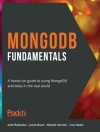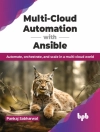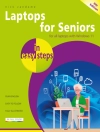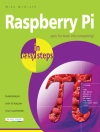Make the most of your i Pad!
i Pads are some of the coolest and most versatile tablets on the market today. You can watch movies, listen to music, go online, talk to your family and friends, and pretty much anything else you can think of. But with updates coming all the time, it can be difficult to keep track of the smorgasbord of features this portable device offers.
That’s where i Pad For Seniors For Dummies comes in! This handy guide to the even handier i Pad has all the latest updates for the newest version of the famous tablet and its operating system. Want to talk to Siri? Check this guide. Want to find where those cute photos of your grandkids went? We’ve got you covered.
With this handbook, you’ll also be able to:
* Get a brand-new i Pad up and running, smooth as silk and easy as pie
* Protect and secure the data on your i Pad so you can keep yourself and your family safe from hackers
* Go online, shop, watch videos, listen to music, shoot your own movies, and more
Perfect for anyone who just got a new i Pad as a gift, or for anyone who’s got an existing i Pad kicking around that they’ve been meaning to use more often, i Pad For Seniors For Dummies is the easy-to-follow and step-by-step tutorial you’ve been looking for.
Sobre el autor
Dwight Spivey has over 20 years’ experience using, teaching, and writing about all things Apple. He is the author of previous editions of i Pad For Seniors For Dummies and i Phone For Seniors For Dummies. He lives on the Gulf Coast of Alabama with his wife and children.