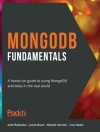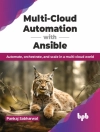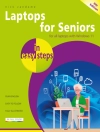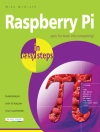A fully updated visual guide on the latest evolution of theamazing i Pad!
As the ultimate entertainment and media device, the i Pad is everevolving. This visual guide gets you up to date on all the latestinformation for accessing and downloading books, apps, music, andvideo content as well as sending photos and emails, syncing withother devices and services, and effectively using the multi-touchdisplay. Covering the latest generation of the i Pad as well as thei Pad mini, and i OS6, this resource provides you with helpfulstep-by-step, image-driven guidance geared towards users who learnbest with visual cues.
* Helps you get connected to the Apple app store so that you canenjoy more than 700, 000 apps, including award-winning games andamazing productivity tools
* Shows you how to enjoy e Books, music, and videos viai Tunes
* Gets you connected to rich multimedia content, socialnetworking, and the power of the Internet
* Shares a variety of ways that you can maximize your use of youri Pad or i Pad mini
The i Pad and the i Pad mini go wherever you go and are at yourbeck and call at any time?and so is Teach Yourself VISUALLY i Pad4th Generation and i Pad mini!
Tabla de materias
Chapter 1 Getting Started with Your i Pad
Chapter 2 Making Your i Pad Work Your Way
Chapter 3 Working with Siri and Text
Chapter 4 Setting Up Mail, Contacts, and Calendar
Chapter 5 Networking Your i Pad
Chapter 6 Working with Apps
Chapter 7 Browsing the Web and Sending E-Mail
Chapter 8 Working with Contacts and Calendars
Chapter 9 Playing Music, Videos, and Games Browse Your
Chapter 10 Working with Photos and Books
Chapter 11 Using Maps and Clock
Chapter 12 Taking Photos and Videos
Chapter 13 Troubleshooting Your i Pad
Index