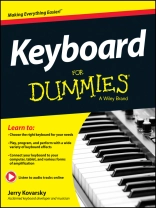The easy way to get keyed up on the keyboard
Where Piano For Dummies helps budding musicians to master the black-and-white musical keyboard, Keyboard For Dummies helps them understand the possibilities that unfold when those black-and-whites are connected to state-of-the-art music technology.
Keyboard For Dummies explains the ins-and-outs of modern keyboards and helps you get the most out of their capabilities. Key content coverage includes: an overview of the types of keyboards available today and how they differ from acoustic pianos; expert advice on choosing the right keyboard for your wants/needs and how to shop and compare the various models; a close look at the types of sounds an electronic keyboard offers and how to achieve them; step-by-step instruction on how to use keyboards anywhere using external speakers, amps, home stereos, computers, and tablets; guidance on how to use keyboard software and applications to get the most out of keyboard technology; and much more.
- A multimedia component for this title will be hosted at Dummies.com and includes companion audio tracks that demonstrate techniques and sounds found in the book
- Step-by-step instructions make learning keyboard easy and fun
- Introduces you to the musical possibilities of the keyboard
If you’re new to the keyboard or looking to take your skills to the next level, Keyboard For Dummies is a thorough guide to the ins and outs of this popular instrument.
Tabla de materias
Introduction 1
Part I: Getting Started with Keyboards 5
Chapter 1: Living in a Keyboard World 7
Chapter 2: So Many Keyboards, So Little Time 15
Chapter 3: Choosing the Right Keyboard for You 41
Chapter 4: Setting Up and Caring For Your Keyboard 61
Part II: Dipping Your Toes Fingers into Music Basics 81
Chapter 5: Musical Notation: Decoding the Musical Language 83
Chapter 6: Developing Your Fingering and Basic Technique 105
Chapter 7: Going Chord Crazy 121
Part III: Using Common Keyboard Features 133
Chapter 8: Selecting and Playing Sounds 135
Chapter 9: Using Effects to Enhance Your Sound 153
Chapter 10: Jamming with the Drummer: Playing Along to Rhythm Patterns 167
Chapter 11: Join The Band! Adding Accompaniment 181
Chapter 12: Exploring Arpeggiation 203
Part IV: Moving into More-Advanced Keyboard Features 213
Chapter 13: Laying Down Tracks: Recording Your Playing 215
Chapter 14: Editing Sounds 237
Chapter 15: Teacher Included: Using Onboard Learning Systems 257
Chapter 16: Sitting In with the Stars: Playing Along with Recordings 275
Chapter 17: The Computer Connection: Using Software to Enhance Your Music Making 287
Part V: The Part of Tens 305
Chapter 18: Ten Tips for Keyboard Shopping 307
Chapter 19: Ten Ways to Enhance Your Playing Experience 313
Appendix: Discovering What’s on the Audio Tracks 319
Index 325
Sobre el autor
Jerry Kovarsky is a regular columnist for Keyboard magazine and longtime product management guru with Casio, Korg, and other companies who have been instrumental in bringing keyboard technology into people’s homes and onto stages and studios around the world.