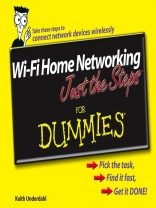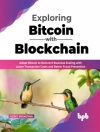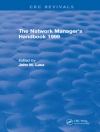Wi-Fi Home Networking Just the Steps For Dummies is the way
to go if you’re ready to go wireless and install your own
wireless home network. The book’s easy-to-navigate design
features two columns, with numbered step-by-step instructions on
one side and corresponding illustrations, screen shots, or photos
on the other. There’s no fluff, just the vital
stuff–Just The Steps you need to get up to speed fast.
This guide covers common networking tasks, including:
* Setting up wireless access points and configuring your
network
* Adding wireless devices to your network
* Activating Wi-Fi Security, managing firewalls, and preventing
unauthorized network users
You don’t have to leave WI-Fi behind when you leave home;
this practical reference tells you how to find public hotspots
where you can use your Wi-Fi-equipped portable computer and how to
network wirelessly with your pocket PC. It covers practical
applications like creating a network bridge or adding wireless
network storage, plus fun ways to use your tech toys to integrate
and enhance your digital life, such as:
* Setting up a wireless media center so you can use a computer
for streaming media, as a TV tuner, as a digital video recorder, or
to integrate with your TV and home entertainment system
* Turning your pocket PC into a remote control
* Adding a wireless camera to your network
Even if your current system with its cables, wires, and
convoluted connections works, it’s time to cut the cord.
Going wireless gives you many advantages and new options. So take
the first step–get this book.
Tabla de materias
Introduction.
Part I: Starting a Wireless Network.
Chapter 1: Setting Up Wireless Access Points.
Chapter 2: Configuring Your Network.
Chapter 3: Adding Wireless Devices to Your Network.
Chapter 4: Using Your Wireless Network.
Chapter 5: Wireless Networking with Your Mac.
Part II: Securing Your Network.
Chapter 6: Activating Wi-Fi Security.
Chapter 7: Managing Firewalls and Network Security.
Chapter 8: Preventing Unauthorized Network Users.
Part III: Improving Your Network’s Performance.
Chapter 9: Monitoring Network Performance.
Chapter 10: Improving the Speed and Range of Your Network.
Chapter 11: Troubleshooting Network Problems.
Part IV: Using Someone Else’s Network.
Chapter 12: Finding and Using Public Hotspots.
Chapter 13: Making Ad Hoc Peer-to-Peer Wireless Connections.
Chapter 14: Using Bluetooth Devices.
Chapter 15: Networking Wirelessly with Your Pocket PC.
Part V: Practical Applications.
Chapter 16: Project: Creating a Network Bridge.
Chapter 17: Project: Networking a Game Console.
Chapter 18: Project: Setting Up a Wireless Media Center.
Chapter 19: Project: Adding Wireless Network Storage.
Chapter 20: Project: Connecting to a Digital Media Receiver.
Chapter 21: Project: Turning Your Pocket PC into a Remote
Control.
Chapter 22: Project: Adding a Wireless Print Server to Your
Network.
Chapter 23: Project: Setting Up Your Own Hotspot.
Chapter 24: Project: Voice Chatting With Your Wireless
Network.
Chapter 25: Project: Adding a Wireless Camera to Your
Network.
Index.
Sobre el autor
Keith Underdahl is an electronic publishing specialist, network administrator, and freelance writer from Oregon. He has written numerous books, including 50 Fast Windows XP Techniques, Digital Video For Dummies, 4th Edition, Adobe Premiere Elements For Dummies, and more.