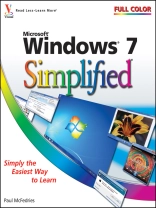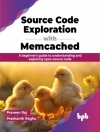This full color book uses the Visual approach to cover the new features of Windows 7 and provide step-by-step instructions for readers who are entirely new to the subject. Inside readers will find tasks on topics such as: Windows 7 basics, creating movies, sharing their computer, working with and managing files, browsing the Web, and new ways to customize Windows to work for them. This book covers the new features of Windows 7, including: the interface and the new and improved Internet Explorer. A more sophisticated interior appeals to a wide ranging audience who will appreciate the colorful images and easy to follow instructions.
Tabla de materias
Getting Started with Windows.
Launching and Working with Programs.
Creating and Editing Documents.
Working with Images.
Playing Music and Other Media.
Working with Files.
Sharing Your Computer with Others.
Surfing the World Wide Web.
Working with E-mail, Contacts, and Events.
Implementing Security in Windows 7.
Customizing Windows 7.
Maintaining Windows 7.
Sobre el autor
Paul Mc Fedries (Toronto, Ontario) is the president of Logophilia Limited, a technical writing company. He has been programming since he was a teenager in the mid-1970s, has programmed everything from mainframes to desktops to bar code scanners, and has worked with many different languages, including Fortran, assembly language, C++, and, of course, Java Script. Paul has written more than four dozen books that have sold more than two million copies worldwide. These books include Windows Vista Visual Quick Tips, Teach Yourself VISUALLY Macs, Macs Portable Genius, and Teach Yourself VISUALLY Windows Vista. Paul encourages all readers to drop by his Web site, www.mcfedries.com.