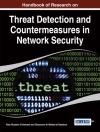So long i OS! Hello i Pad OS! Now how do you use it?!
There’s a new operating system in town and it’s turning heads. I’m, of course, talking about i Pad OS. It’s Apple’s latest way of bringing Mac and i Pad closer together.
If you’ve used an i Pad before, then the OS will be familiar to you, but there’s a number of new things you should know about.
If you’ve never used an i Pad, then this book will help you navigate around the device in a way that’s easy to understand and not so comprehensive that you feel overwhelmed.
Some of the many topics covered include:
- What’s new in i Pad OS 13
- Cosmetics of an i Pad
- Multitasking
- Gestures that you should know
- Using Sidecar
- Using split screen
- Buying, updating, and removing apps
- Apple Services (Apple Music, i Cloud, Apple Arcade, Apple TV+, Apple Card)
- Family sharing
- Using Siri
- Taking, editing, organizing and sharing photos
- Using pre-installed apps like Reminders, Maps, Notes, Calendar
- And much, much more!
This book is based off of the i Pad 10.2 (the one with a Home button–not the Pro models that have abandoned buttons); that doesn’t mean it’s not useful if your i Pad doesn’t have one, but some features will work slightly differently.
Ready to get started? Let’s go!