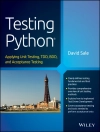Prepare for the future of Microsoft automation with this
no-nonsense guide
Windows Power Shell 2 is the scripting language that enables
automation within the Windows operating system. Packed with
powerful new features, this latest version is complex, and
Windows Power Shell 2 For Dummies is the perfect guide to
help system administrators get up to speed.
Written by a Microsoft MVP with direct access to the program
managers and developers, this book covers every new feature of
Windows Power Shell 2 in a friendly, easy-to-follow format.
* Windows Power Shell 2 is the updated scripting language that
enables system administrators to automate Windows operating
systems
* System administrators with limited scripting experience will
find this book helps them learn the fundamentals of Windows
Power Shell 2 quickly and easily
* Translates the jargon and complex syntax of Windows Power Shell
2
* Covers script debugging improvements, the ability to invoke
commands remotely, and the new user interface
* Uses real-world applications to clarify the theory,
fundamentals, and techniques of the scripting language
* Written by a Microsoft MVP with direct access to the developers
of Windows Power Shell 2
Windows Power Shell 2 For Dummies makes this tool easily
accessible to administrators of every experience level.
Tabla de materias
Introduction 1
Part I: Getting a Bird’s-Eye View of Power Shell 2 9
Chapter 1: The Windows Power Shell Rap Sheet 11
Chapter 2: Customizing and Shortcutting the Environment 21
Chapter 3: A Pinch of Shell, a Pound of Power 37
Part II: Power Shell’s Basic Structure and Syntax 47
Chapter 4: Shelling Out Commands and Scripts 49
Chapter 5: When Dollars Turn into Variables 61
Chapter 6: A Bit of Logic to Save the Day 77
Chapter 7: Working on a Pipeline 89
Part III: Complex Data Description and Sharing 97
Chapter 8: Working with Windows Management Instrumentation 99
Chapter 9: Bringing Strings into the Limelight 117
Chapter 10: I’ll Take Numbers for $100, Please 137
Chapter 11: Grouping Data Using Arrays and Hash Tables 147
Chapter 12: Readin’ and Writin’ Files 159
Chapter 13: Going On a Date with Power Shell 175
Part IV: Controlling Where and How You Operate Power Shell 185
Chapter 14: Using Functions to Divide and Conquer 187
Chapter 15: Power Shell Ninjas: Running Jobs Remotely or in the Background 209
Chapter 16: Making Your Script Speak Different Languages 223
Chapter 17: Smashing Those Bugs 231
Part V: Real-World Windows Administration Using Power Shell 245
Chapter 18: Mission Control: All Systems Go 247
Chapter 19: Taming the Windows Registry 261
Chapter 20: Reaching Out to Active Directory 273
Chapter 21: Power Shell Lockdown 287
Chapter 22: Converting Your Old Scripts: Out with the Old, In with the New 301
Part VI: Configuring and Reporting Via Power Shell 317
Chapter 23: Controlling Your Network Configuration 319
Chapter 24: Managing Your Hardware 331
Chapter 25: Making Reporting Easy 345
Part VII: The Part of Tens 357
Chapter 26: The Ten Most Important Cmdlets 359
Chapter 27: Ten Common Power Shell Mistakes 365
Bonus Chapter 1: Handling Exceptions 1
Index 375
Sobre el autor
Steve Seguis is a Microsoft Windows systems engineer with more than 12 years of experience managing small- to large-scale Windows environments. He was a Microsoft MVP for Windows Server – Admin Frameworks from 2004-2007, and is a contributing technical editor for Windows IT Pro.