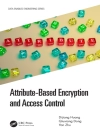Make the most of your Windows 11 laptop or desktop computer–without becoming a technical expert! This book is the fastest way to get comfortable, get productive, get online, get started with social networking, make more connections, and have more fun! Even if you’ve never used a Windows computer before, this book shows you how to do what you want, one incredibly clear and easy step at a time. Computer basics have never, ever been this simple! Who knew how simple using computers could be? This is today’s best beginner’s guide to using your computer or tablet with the Windows 11 operating system…simple, practical instructions for doing everything you really want to do! Here’s a small sample of what you’ll learn: * Set up your computer and personalize the Windows 11 Start menu and desktop * Connect to the Internet and browse the Web with Microsoft Edge * Get started with social networking on Facebook, Twitter, Pinterest, and Linked In * Video chat with Zoom and Microsoft Teams * Use Windows 11’s built-in apps–and find great new apps in the Microsoft Store * Connect printers and external storage * Connect to a home wireless network or public Wi-Fi hotspot * Go online to shop and sell–including ordering food and groceries online * Get work done quickly with Microsoft Office * Organize, view, and share photos * Listen to streaming music with Pandora and Spotify * Watch streaming movies and TV shows with Amazon Prime Video, Disney+, HBO Max, Hulu, Netflix, and more * Protect yourself against viruses, spyware, and spam
Mike Miller
Computer Basics Absolute Beginner’s Guide, Windows 11 Edition [EPUB ebook]
Computer Basics Absolute Beginner’s Guide, Windows 11 Edition [EPUB ebook]
Achetez cet ebook et obtenez-en 1 de plus GRATUITEMENT !
Langue Anglais ● Format EPUB ● Pages 368 ● ISBN 9780137885725 ● Maison d’édition Pearson Education ● Publié 2022 ● Téléchargeable 3 fois ● Devise EUR ● ID 8430548 ● Protection contre la copie Adobe DRM
Nécessite un lecteur de livre électronique compatible DRM