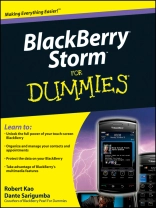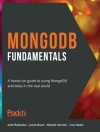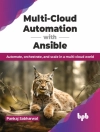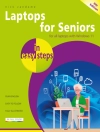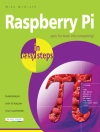The long-awaited Black Berry Storm is here! Take advantage of all
the cool things your new touch-screen Black Berry can do with
Black Berry Storm For Dummies.
Your Black Berry Storm can help you organize your calendar, surf
the Internet, and stay in constant contact. it even works like a
modem for your laptop. Black Berry Storm For Dummies shows
you how to unlock all of the exciting capabilities of your
Black Berry Storm. You’ll discover how to:
* Customize your Black Berry Storm, learn to navigate the touch
screen, manage power consumption, and protect your device
* Set up your contacts, keep notes, synchronize lists with your
desktop, and manage your calendar
* Keep in touch with e-mail, PIN-to-PIN and instant messaging,
and phone calls
* Browse the Internet and keep track of key sites
* Play music and videos, take pictures or mini-movies, and tune
in the news
* Activate Storm’s built-in GPS and use Google Maps or
Black Berry Map
* Synchronize your Black Berry with your desktop so your data is
consistent wherever you go
* Prepare your laptop to use your Black Berry Storm as a
modem
* Install and manage third-party applications
* Keep your personal information safe
You’ll find tips for tapping and thumbing the touch
screen, secrets for taking great photos and videos, and even fun
games to play on your Storm. Whether you’re upgrading from an
earlier model or you just got your first Black Berry, Black Berry
Storm For Dummies helps you utilize everything this handy
device has to offer.
Table des matières
Introduction.
Part I: Meeting and Greeting Your Black Berry Storm.
Chapter 1: Your Black Berry Is NOT an Edible Fruit.
Chapter 2: Navigating the Black Berry.
Chapter 3: Whipping Up a Storm of Your Own.
Part II: Getting Organized with Your Storm.
Chapter 4: Remembering and Locating Your Acquaintances.
Chapter 5: Keeping Your Appointments.
Chapter 6: Making Notes and Calculations.
Part III: Getting Multimedia and Online with Your
Storm.
Chapter 7: You’ve Got (Lots of) E-Mail.
Chapter 8: Too Cool for E-Mail.
Chapter 9: Surfi ng the Internet Wave.
Chapter 10: Calling Your Favorite Person.
Chapter 11: Taking Great Pictures with Your Storm.
Chapter 12: Satisfying Your Senses with the Media Player.
Chapter 13: Getting around with Black Berry GPS.
Part IV: Working with Desktop Manager.
Chapter 14: Syncing the Synchronize Way.
Chapter 15: Switching Devices.
Chapter 16: Protecting Your Information.
Chapter 17: Installing and Managing Third-Party
Applications.
Part V: The Part of Tens.
Chapter 18: Ten Great Black Berry Storm Accessories.
Chapter 19: Ten Must-Have Black Berry Programs.
Chapter 20: Ten Web Site Categories for Storm Browsing.
Index.
A propos de l’auteur
Robert Kao has been developing extensively on the Black Berry handheld platform for an investment bank in New York City. Dante Sarigumba has more than 12 years of experience in developing software on an array of environments, and cohosts a biweekly podcast called Mobile Computing Authority.