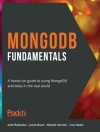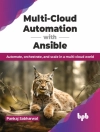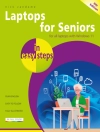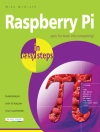Welcome to the wonderful world of the Mac! Whether you’vejust decided to switch from Windows or you’ve been using a Mac for awhile and want to take advantage of all its bells andwhistles, Macs All-in-One Desk Reference For Dummies is theperfect guidebook to Mac land.
You probably already know that Macs were made for media.There’s i Photo for organizing, editing, and sharing yourdigital photos; i Movie to let you become a moviemaker; i DVD forpreserving that movie and playing your favorites; and of course, i Tunes for managing your music. But your Mac is just as happycreating documents, browsing the Internet, putting together coolpresentations, or even crunching numbers. This guide shows you howto use all those applications and more. Seven minibooks cover Macbasics; working with photos, movies, and music; using the Internet;working with i Life and i Work applications; various other Macprograms; time-saving tips; and networking. You’ll discoverhow to
* Set up and customize a new Mac
* Get online, choose a browser, configure an e-mail account, andinstant-message with i Chat
* Handle Mac security and troubleshoot problems
* Create a Web site with i Web and get it online
* Back up your files, sync your stuff, and manage your life withyour Mac
* Network your Mac with other computers, even PCs, and sharefiles, printers, and more
Even if you’re a seasoned Mac veteran, we bet you’llfind some things here you didn’t know! And you’ll referto this book again and again.
Table des matières
Introduction.
Book I: Mac Basics.
Chapter 1: Getting to Know Your Mac.
Chapter 2: Starting Up, Sleeping, and Shutting Down.
Chapter 3: Getting Acquainted with the Mac User Interface.
Chapter 4: Running Programs.
Chapter 5: Installing and Uninstalling Software.
Chapter 6: Managing Files and Folders.
Chapter 7: Customizing Your Mac.
Chapter 8: Accessibility Features of the Macintosh.
Chapter 9: Maintenance and Troubleshooting.
Book II: Photos, Music, and Movies.
Chapter 1: Playing with Audio.
Chapter 2: Playing with Pictures.
Chapter 3: Watching Videos on a Mac.
Chapter 4: Using Front Row for Movies, Music, and Photos.
Book III: Browsing the Internet.
Chapter 1: Browsing the Internet.
Chapter 2: Sending and Receiving E-Mail.
Chapter 3: Chatting in Real Time.
Chapter 4: Security for Your Mac.
Chapter 5: Setting Up Your Own Web Site.
Book IV: Working with i Life and i Work.
Chapter 1: Storing Memories with i Photo.
Chapter 2: Using i Movie.
Chapter 3: Using i DVD.
Chapter 4: Creating Web Sites with i Web.
Chapter 5: Using Garage Band.
Chapter 6: Writing and Publishing with Pages.
Chapter 7: Making Presentations with Keynote.
Chapter 8: Doing Calculations with Numbers.
Book V: Other Mac Programs.
Chapter 1: Word Processing on the Mac.
Chapter 2: Office Suites on the Mac.
Chapter 3: Painting and Drawing on a Mac.
Chapter 4: Running Windows on a Mac.
Chapter 5: Having Fun with a Mac.
Book VI: Time-Saving Tips with a Mac.
Chapter 1: Protecting Your Data.
Chapter 2: Managing Your Time with i Cal.
Chapter 3: Storing Contact Information in the Address Book.
Chapter 4: Using Dashboard.
Chapter 5: Automating Your Mac.
Book VII: Mac Networking.
Chapter 1: Networking Your Macs.
Chapter 2: Sharing Files and Resources on a Network.
Chapter 3: Bluetooth Wireless Networking.
Index.
A propos de l’auteur
Wallace Wang is the bestselling author of more than 20 For Dummies books. He moonlights as a stand-up comic and has appeared on A&E’s An Evening at the Improv.