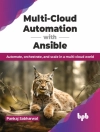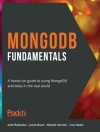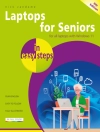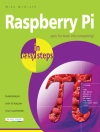Whether you’re thinking of switching to a Macintosh computer, are looking into the latest Apple products, or have a Mac and wantto learn about Mac OS X Leopard, then Macs For Dummies, 10th Edition will get you going. Here you’ll learn all abouthow to compare the different desktop and laptop models to chooseyour perfect match, make Mac OS X Leopard work your way, use thenew i Life 2008 digital lifestyle applications, get online andconnect to a wired or wireless network, and run Windows on your Macso you can keep the Microsoft programs you need. You’ll alsodiscover how to:
* Navigate your way around the Mac interface and work with iconsand folders
* Best utilize OS X, work with the new Photo Booth, and manageclutter with Exposé and Spaces
* Get connected, start a Web-browsing Safari, use e-mail andi Chat, and shop online
* Join .Mac and take advantage of i Disk backups, IMAP mail, and Web Gallery
* Explore all that i Tunes offers, process digital photos withi Photo, make i Movies, and have fun with Garage Band
* Use Windows on your Mac and transfer Windows files
It’s a perfect time to join the Mac generation, especiallyif you’re a Windows user who’s been thinking ofdefecting. Macs For Dummies, 10th Edition will get youthere, helping you pick peripherals, download freebie programs, setup user accounts, implement security secrets, troubleshoot your Mac, and experience the i Life.
विषयसूची
Introduction.
Part I: Freshman Year at Drag-and-Drop Tech.
Chapter 1: Adventuring into the Mac World.
Chapter 2: The Nuts and Bolts of Your Mac.
Chapter 3: Getting to the Core of the Apple.
Chapter 4: Here a Mac, There a Mac, Everywhere a Mac Mac.
Part II: Mac Daily Dealings.
Chapter 5: Making the Mac Your Own.
Chapter 6: Apple’s Feline Fetish.
Chapter 7: Handling All That Busy Work.
Chapter 8: Printing and Faxing.
Part III: Rocketing into Cyberspace.
Chapter 9: Stairway to the Internet.
Chapter 10: Going Postal Over E-Mail.
Chapter 11: Caught Up in the Web.
Chapter 12: Joining Mobile Me, the Club That Will Have You for a Member.
Chapter 13: Mounting a Defense Strategy.
Part IV: Getting an i Life.
Chapter 14: Living in an i Tunes Nation.
Chapter 15: Taking an i Photo Close-Up.
Chapter 16: Shooting an i Movie Screen Test.
Chapter 17: The Show Must Go On.
Part V: The Creepy Geeky Section.
Chapter 18: Networking Madness.
Chapter 19: Surviving in a Windows World.
Chapter 20: Handling Trouble in Paradise.
Part VI: The Part of Tens.
Chapter 21: Ten Clever Dashboard Widgets.
Chapter 22: Ten Indispensable Mac Web Sites.
Chapter 23: Ten Things to Leave You With.
Index.
लेखक के बारे में
Edward C. Baig is the Personal Technology columnist for USA TODAY and is the cohost of USA TODAY’s weekly ‘Talking Tech’ podcast. He contributes other tech-related features, appears on radio and TV, and often moderates technology panels at trade shows. Ed is also the coauthor of i Phone For Dummies.