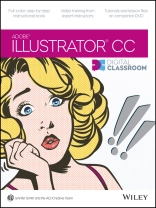A complete training package lets you learn Adobe Illustrator
CC at your own speed
Adobe Illustrator is the leading drawing and illustration
software used to create artwork for a variety of media. This
book-and-DVD package provides 13 self-paced lessons that get you up
to speed on the latest version of Illustrator (Creative Cloud).
Step-by-step instructions in the full-color book are supported by
video tutorials on the DVD. Together, these tools will help you
learn Adobe Illustrator basics, essential skills, and all the new
capabilities in Illustrator CC–in no time.
* Includes step-by-step instructions in a
book-and-DVD training package
* Features expert instructors who guide you through
13 lessons that prepare you to create fabulous artwork with
Illustrator
* Covers beginning through intermediate-level skills
Illustrator CC Digital Classroom is like having your own
personal tutor to help you learn the latest version of
Illustrator.
Note: DVD and other supplementary materials are not
included as part of the e-book file, but are available for download
after purchase.
विषयसूची
Starting up
Lesson 1: Adobe Illustrator CC Jumpstart
Lesson 2: Getting to Know the Workspace
Lesson 3: Illustrator CC Essentials
Lesson 4: Adding Color
Lesson 5: Working with the Drawing Tools
Lesson 6: Exploring Additional Color Options
Lesson 7: Using Patterns
Lesson 8: Working with and Formatting Text
Lesson 9: Organizing your Illustrations with Layers
Lesson 11: Using Effects and Transparency
Lesson 12: Exporting and Saving Files
Lesson 13: Advanced Blending Techniques
Lesson 14: Adobe Illustrator CC New Features
लेखक के बारे में
Jennifer Smith is Vice President of American Graphics Institute and the author of numerous books on Adobe products. She is a member of the AGI Creative Team, which develops and delivers training programs for creative, marketing, and communications professionals through the American Graphics Institute.