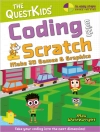Start building your 3D model today with a comprehensive guide to Sketch Up 2014
Sketch Up 2014 For Dummies is a user-friendly guideto creating 3D models, adding textures, creating animatedwalkthroughs, and more, using one of the most popular 3D modelingprograms on the market. Fully updated to align with the release of Sketch Up, the book guides you through the interface, tools, techniques, and tricks in Sketch Up and Sketch Up Pro, on both Windows and Mac platforms. Written for designers with no prior 3Dmodeling experience, the book provides beginner- tointermediate-level instruction in this powerful program.
With a strong emphasis on usability rather than features, Sketch Up has found widespread success around the world. Availableas a free download, the program allows you to get comfortable anddevelop your skills before investing in the Pro version’sadditional features. Sketch Up 2014 For Dummies getsyou up to speed fast, beginning with an overview of the basicconcepts of 3D modeling before getting down to business with thesoftware. Organized for easy navigation, the book can also serve asa handy desk reference for more experienced designers gettingacquainted with the latest update. Topics include:
* Using Sketch Up 2014 to create 3D models
* Printing on a plotter or 3D printer
* Sharing designs via Sketch Up 3D Warehouse
* Exporting to another design package
The book also walks you through the creation of a detailed setof plans, and demonstrates how to give virtual ‘tours’ of yourdesign. A 16-page color insert illustrates the possibilities, andmay just trigger your inspiration. Whether you’re a designer, architect, engineer, or hobbyist, Sketch Up 2014 For Dummiesgets you started quickly.
Daftar Isi
Introduction 1
Part I: Getting Started with Sketch Up 2014 7
Chapter 1: Meeting Sketch Up 9
Chapter 2: Establishing the Modeling Mind-Set 21
Chapter 3: Getting a Running Start 57
Part II: Modeling in Sketch Up 73
Chapter 4: Building Buildings 75
Chapter 5: Falling in Love with Components 123
Chapter 6: Going Beyond Buildings 157
Chapter 7: Keeping Your Model Organized 207
Chapter 8: Modeling with Photos and Other Resources 221
Chapter 9: 3D Printing with Sketch Up Models 269
Part III: Viewing Your Model in Different Ways 301
Chapter 10: Working with St yles and Shadows 303
Chapter 11: Presenting Your Model inside Sketch Up 337
Part IV : Sharing What You’ve Made 367
Chapter 12: Paper or Cloud? Printing and Uploading Your Work369
Chapter 13: Exporting Images and Animations 389
Chapter 14: Creating Presentations with Lay Out 409
Chapter 15: Diving Deeper into Lay Out 431
Part V: The Part of Tens 459
Chapter 16: Ten Sketch Up Traps and Their Work-arounds 461
Chapter 17: Ten Ways to Discover Even More 469
Index 473
Tentang Penulis
Aidan Chopra is the author of the Sketch Update, anirreverent but informative monthly e-newsletter that reacheshundreds of thousands of Sketch Up users around the world. He hasbeen teaching people about computers and design software sincediscovering Sketch Up in architecture school.