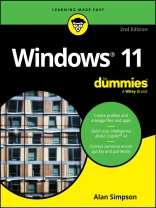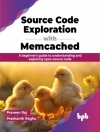Take control of your Windows 11 experience, the easy way
With millions of copies sold over 18 editions, Windows For Dummies is the all-time best selling tech reference—and there’s a reason. Windows 11 For Dummies, 2nd Edition brings you up to speed on the latest version of Windows, so you can make your PC operate the way you need it to with no guesswork. This straightforward and approachable resource helps you keep your PC or laptop humming, helping you do things like create user profiles, get connected to networks, find lost files, make your computer play nice with a printer, and fix the most common Windows hiccups. New Windows users and upgraders alike can swiftly get up and running with Windows 11, thanks to this wildly popular guide.
- Discover updated tips and tricks for the latest version of Windows operating system
- Get jargon-free instructions on setting up your computer, keeping your data safe, and tailoring your Windows experience
- Find the apps you need and avoid all the extras you don’t need
- Walk through the most common features of Windows 11
Even if you have no prior experience with Windows, Windows 11 For Dummies, 2nd Edition is your go-to guide for learning this popular operating system. Intermediate PC users will also find the insider info they need to keep their computers running smoothly and securely.
Daftar Isi
Introduction 1
Part 1: Getting Started with Windows 11 2024 Update 7
Chapter 1: What Is Windows 11 2024 Update? 9
Chapter 2: Starting with the Start Menu 17
Chapter 3: The Traditional Desktop and Modern AI 39
Chapter 4: Taking Control of Your Desktop 63
Chapter 5: Storing and Organizing Files 77
Part 2: Working with Apps and Files 111
Chapter 6: Playing with Apps and Documents 113
Chapter 7: Finding the Lost 133
Chapter 8: Printing and Scanning Your Work 143
Part 3: Doing Things on the Internet 159
Chapter 9: Cruising the Web 161
Chapter 10: Being Social: Email, Chat, and Video Calls 177
Chapter 11: Safe Computing 193
Part 4: Customizing and Upgrading Windows 11 203
Chapter 12: Customizing Settings in Windows 205
Chapter 13: Keeping Windows from Breaking 233
Chapter 14: Sharing Your Computer 243
Chapter 15: Connecting Computers with a Network 255
Part 5: Working with Text, Sound, Photos, and Videos 275
Chapter 16: Working with Text 277
Chapter 17: Playing with Pictures 291
Chapter 18: Fiddling with Video and Music 311
Part 6: Getting Help 323
Chapter 19: The Case of the Broken Window 325
Chapter 20: Getting Strange Messages 335
Chapter 21: Moving from an Old PC to a New Windows 11 PC 345
Chapter 22: Help on the Windows Help System 349
Part 7: The Part of Tens 355
Chapter 23: Top Ten Tips for Content Creators 357
Chapter 24: Top Ten Tips for Thriving in the Age of AI 377
Index 389
Tentang Penulis
Alan Simpson is a veteran tech writer with nearly 40 years of experience covering everything from programming languages to Microsoft operating systems and software. He is the best-selling author of Alan Simpson’s Windows Bible and the co-author of Python All-in-One For Dummies.