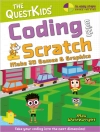Better photos are a breeze with the latest version of
Photoshop Elements and Dummies
Amateur photographers and photo enthusiasts turn to Photoshop
Elements for a powerful but simpler way to edit and retouch their
snapshots. Photoshop Elements 11 For Dummies is the perfect
guide for helping every shutterbug add a touch of creativity to
their images. Learn how to find your way around the Elements
interface and its new features; create, edit, fix, and organize
your photos; add type and interesting effects to your images; and
share them with the world. Full color pages bring the techniques to
life and make taking great photos fun and easy.
* Introduces you to the tools, menus, options, and work area
* Shows you how to import and upload images
* Reviews ways to view, find, organize, and manage your
photos
* Details how to modify your photos to your specifications
* Distills working with layers, contrast, color, clarity, filter,
effects, styles, and type
* Explains how to print your creations, create a slide show, and
optimize images for the web
Whatever you want your images to be, the sky’s the limit with
Photoshop Elements 11 For Dummies close at hand.
Daftar Isi
Introduction 1
Part I: Organizing and Editing Images 7
Chapter 1: Getting Your Images 9
Chapter 2: Getting to Know the Editing Work Areas 29
Chapter 3: Getting Ready to Edit 59
Chapter 4: Working with Resolutions, Color Modes, and File
Formats 71
Part II: Managing Media 97
Chapter 5: Tagging Photos and Creating Albums 99
Chapter 6: Viewing and Finding Your Images 117
Part III: Selecting and Correcting Photos 141
Chapter 7: Making and Modifying Selections 143
Chapter 8: Working with Layers 175
Chapter 9: Simple Image Makeovers 197
Chapter 10: Correcting Contrast, Color, and Clarity 225
Part IV: Exploring Your Inner Artist 255
Chapter 11: Playing with Filters, Effects, Styles, and More
257
Chapter 12: Drawing and Painting 293
Chapter 13: Working with Type 319
Part V: Printing, Creating, and Sharing 337
Chapter 14: Getting It on Paper 339
Chapter 15: Sharing Your Work 357
Chapter 16: Making Creations 373
Part VI: The Part of Tens 385
Chapter 17: Ten Tips for Composing Better Photos 387
Chapter 18: Ten More Project Ideas 393
Index 399
Tentang Penulis
Barbara Obermeier is principal of Obermeier Design, a graphic design studio in California. She is currently a faculty member in the School of Graphic Design at Brooks Institute. Ted Padova is an internationally recognized authority on Adobe Acrobat, PDF, and digital imaging.