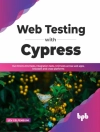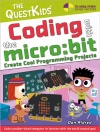* This book is a single reference that’s indispensable for Excel beginners, intermediate users, power users, and would-bepower users everywhere
* Fully updated for the new release, this latest edition providescomprehensive, soup-to-nuts coverage, delivering over 900 pages of Excel tips, tricks, and techniques readers won’t findanywhere else
* John Walkenbach, aka ‘Mr. Spreadsheet, ‘ is one of theworld’s leading authorities on Excel
* Thoroughly updated to cover the revamped Excel interface, newfile formats, enhanced interactivity with other Officeapplications, and upgraded collaboration features
* Includes a valuable CD-ROM with templates and worksheets fromthe book
Note: CD-ROM/DVD and other supplementary materials arenot included as part of e Book file.
Daftar Isi
Part I: Basic Information.
Chapter 1: Excel in a Nutshell.
Chapter 2: Basic Facts about Formulas.
Chapter 3: Working with Names.
Part II: Using Functions in Your Formulas.
Chapter 4: Introducing Worksheet Functions.
Chapter 5: Manipulating Text.
Chapter 6: Working with Dates and Times.
Chapter 7: Counting and Summing Techniques.
Chapter 8: Using Lookup Functions.
Chapter 9: Tables and Worksheet Databases.
Chapter 10: Miscellaneous Calculations.
Part III: Financial Formulas.
Chapter 11: Borrowing and Investing Formulas.
Chapter 12: Discounting and Depreciation Formulas.
Chapter 13: Financial Schedules.
Part IV: Array Formulas.
Chapter 14: Introducing Arrays.
Chapter 15: Performing Magic with Array Formulas.
Part V: Miscellaneous Formula Techniques.
Chapter 16: Intentional Circular References.
Chapter 17: Charting Techniques.
Chapter 18: Pivot Tables.
Chapter 19: Conditional Formatting and Data Validation.
Chapter 20: Creating Megaformulas.
Chapter 21: Tools and Methods for Debugging Formulas.
Part VI: Developing Custom Worksheet Functions.
Chapter 22: Introducing VBA.
Chapter 23: Function Procedure Basics.
Chapter 24: VBA Programming Concepts.
Chapter 25: VBA Custom Function Examples.
Part VII: Appendixes.
Appendix A: Excel Function Reference.
Appendix B: Using Custom Number Formats.
Appendix C: Additional Excel Resources.
Appendix D: What’s on the CD-ROM.
Index.
Tentang Penulis
John Walkenbach, arguably the foremost authority on Excel, has written hundreds of articles and created the award-winning Power Utility Pak. His 40-plus books include Excel 2003 Power Programming with VBA, Excel Charts, and John Walkenbach’s Favorite Excel Tips & Tricks, all published by Wiley. Visit his popular Spreadsheet Page at www.j-walk.com/ss.