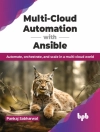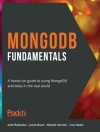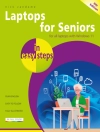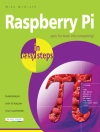Most new PCs and Macs today are equipped with the latest in
recording and storage equipment: CD-RW and DVD-R/RW drives. Even if
your computer is a little older, you can still join the revolution
with add-on hardware and software. You can record music and movies,
store photos and data, and organize things you want to preserve for
posterity, safely and easily.
CD and DVD Recording For Dummies®, Second Edition,
takes the frustration out of choosing and using these cool
recording systems. This easy-to-follow guide will help you find
what you need and use it efficiently, and it covers all the newest
equipment. You’ll discover how to
* Choose and install a CD or DVD recorder
* Pick the best software for your needs
* Store large data files safely on CD
* Use Easy CD and DVD Creator and Toast
* Record mixed media disks
* Create electronic photo albums, baby books, genealogies, and
more
Once upon a time, videotape, vinyl record albums, and floppy
disks were state of the art for preserving movies, music, and data.
The superior durability and capacity of CDs and DVDs have made
these tools as obsolete as the washboard, but never fear. CD and
DVD Recording For Dummies®, Second Edition, makes it easy
to
* Transfer your favorite VHS movies to DVD
* Preserve those classic LPs on CD
* Archive records and data files, and safely store treasured
family photos
* Ask the right questions when shopping for CD or DVD recording
hardware and software
* Record original material, copy and erase rewriteable disks, and
make backups of important data
* Add menus to your disks, label them, and care for them
properly
* Record a bootable CD-ROM
Today’s CD and DVD recorders can produce everything from
superb sound quality to original movies you can play on your DVD
player. CD and DVD Recording For Dummies® will get your
recording career going in a jiffy.
Daftar Isi
Introduction.
Part I: Shake Hands with Your Recorder!
Chapter 1: Optical Storage: It’s All in the Pits.
Chapter 2: Buying Your Recording Beast.
Chapter 3: DVD Is the Cat’s Meow.
Chapter 4: Poof! You’re a Computer Technician.
Part II: It’s All in the Preparation.
Chapter 5: Letting Loose the Software Elves.
Chapter 6: Fine-Tuning Can Be Fun.
Chapter 7: Getting Ready for the Ball.
Part III: Hang On — Here We Go!
Chapter 8: Taking Easy CD & DVD Creator for a Spin.
Chapter 9: A Step-by-Step Guide to . . . Toast?
Chapter 10: Using Drag-to-Disc: Avoid the Hassle!
Part IV: So, You’re Ready to Tackle Tougher
Stuff?
Chapter 11: Heavy-Duty Recording.
Chapter 12: BAM! Add Menus to Your Discs!
Chapter 13: Storing Megastuff with DVD.
Chapter 14: Adding That Spiffy Touch.
Part V: The Part of Tens.
Chapter 15: Ten Hardware Troubleshooting Tips.
Chapter 16: Ten Software Troubleshooting Tips.
Chapter 17: Ten Things to Avoid Like the Plague.
Chapter 18: Ten Nifty Programs You Want.
Part VI: Appendixes.
Appendix A: Recorder Hardware and Software Manufacturers.
Appendix B: Glossary.
Index.
Tentang Penulis
Mark L. Chambers has been a computer consultant, programmer, hardware technician, tech editor, and author for over 20 years. He has written more than 15 computer books.