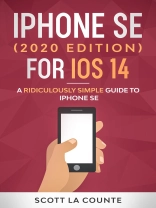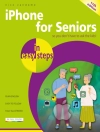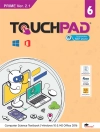★★★ Are you ready to master i Phone SE? ★★★
The i Phone comes in lots of size, shapes, and budgets. The i Phone SE isn’t just i Phone’s budget phone…it’s one of the best phones of any price that you can buy. It takes stunning photos and videos, is incredibly thin, has an HD screen, and is fast! But if you want to learn how to use all those powerful features, then a guide will help.
I purposely have written this guide to be a little more casual and fun than what you expect from most i Phone manuals. The i Phone is a fun gadget, and any guide should be an equally fun read.
Some of the topics covered include:
- What’s new to i OS 14
- How to use Picture in Picture for movies and TV shows
- How to add widgets to your Home screen
- Organizing apps with the App Library
- Buying, removing, rearranging, updating apps
- Taking, editing, organizing and sharing photos
- Apple Services (Apple Music, Apple TV+, Apple Card, i Cloud, and Fitness+)
- Using Siri
- Using pre-installed apps like Notes, Calendar, Reminders, and more
- Making phone calls and sending messages
- Must have apps
- Car Play
- And much, much more!
Are you ready to start enjoying your new i Phone? Then let’s get started!
Note: This book is not endorsed by Apple, Inc. and should be considered unofficial.
Daftar Isi
Introduction
So Many Phones! What’s the difference?
i Phone SE? i Phone Pro? i Phone XR? What’s the difference!
Feature This…
What’s New in i OS 14
Setting Things Up
Setting Things Up
Setting Things Up
I Feel Charged!
Enough About Setup! How Do I Use This Thing, Already?!
How Do You Send Cute Emojis to Everyone?
Crash Course
Welcome Home
Control Center
Making Calls
There’s An App for That
Organizing Apps
Goodbye Clutter, Hello App Library
There’s a Widget for That!
Search Text in App
Messaging
Message Tagging
Pinning Messages
Notifications
Using Air Drop
The Basics
Phone
The Monalisa of Face Time?
Mail
Surfing the Internet with Safari
Set Your Default Email / Web Browser
Privacy
i Tunes
Buying Apps
Picture-In-Picture
Calendar
Weather
Maps
Health
Find My
Reminders
Home
ARKit
Apple Translate
App Clips
Magnifier
Notes
Views
Folders
Viewing Attachments
Delete Note
Creating a Note
Lock Note
Create a Table
Create a Checklist
Add a Style
Adding Sketches and Images
Adding Collaborators
Sharing Notes
Searching Notes
Exporting Notes
Pinning Notes
Attaching Files
Spell Check
Font Formatter
i Phone Notes
Make It Yours
Do Not Disturb Mode
Notifications and Widgets
General Settings
Cellular
Sounds
Swipe Keyboard
Customizing Brightness and Wallpaper
Privacy
Mail, Contacts, Calendars Settings
Adding Facebook and Twitter
Family Sharing
Continuity and Handoff
Creating Custom Icons
Taking Photos
Taking Photos
Using the lenes
Different Camera Modes
Burst Mode
QR Codes
Editing Photos
Camera Settings You Should Know
Viewing, Organizing, Searching and Sharing Photos
Hey, Siri
Siri Shortcuts
Apple Services
i Cloud
Apple Arcade
Apple TV+
Apple Music
Apple News+
Apple Card
Car Play
What Is Car Play
How Much?
How Does Car Play Work?
How Apps Work
Other Apps
Maintain and Protect
Security
Encryption
Keychain
Battery Tips
Index
About the Author