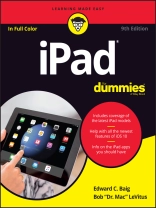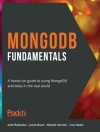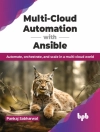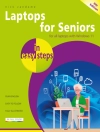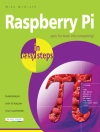Set up and use your i Pad like a boss!
When your coworkers or friends attempt to explain the latest functions and features of the i Pad, do you feel as if they’re speaking a foreign language? We’ve all been there. And seriously, you spent a lot of money on your new device, so why not get the plain-English guidance you need to maximize its performance and capabilities? In i Pad For Dummies, you’ll find easy-to-follow instructions on everything you need to operate your tablet with the skills of an i Pad guru.
In this updated edition, you’ll find out how to operate your i Pad with ease, including setting up your new i Pad, using the multi-touch interface, synching your data, using i Cloud, setting up your i Tunes account, surfing the web, accessing your email account, and navigating i OS 10. The latest i Pad is loaded with features and functions you’ll be eager to explore, and this full-color guide makes it a breeze!
* Set up your i Pad preferences
* Connect with family and friends with i Message and Face Time
* Capture and create memories with photos and videos
* Keep your day on track with the calendar, reminders, and more
Whether you’ve just purchased your first i Pad or have been an avid supporter since the product’s launch, i Pad For Dummies keeps you up to date on the features and functions of the latest model.
Circa l’autore
Edward C. Baig writes the ‘Personal Technology’ column in USA TODAY and makes regular appearances on the web and TV. Ed is also the author of Macs For Dummies.Bob Le Vitus, aka ‘Dr. Mac, ‘ has written or cowritten more than 80 popular computer books. Bob has penned the popular ‘Dr. Mac’ column in the Houston Chronicle for more than 20 years.