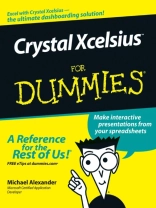* As the fastest growing dashboarding solution on the market,
Xcelsius is an intuitive stand-alone Windows application that
enables Excel users to transform the contents of an ordinary Excel
spreadsheet into an engaging, interactive Flash-based
dashboard
* Offers step-by-step instruction on the wide array of
functionality that Xcelsius has to offer so that readers can
complete mini-dashboards of increasing complexity with each
chapter
* Addresses how to prepare Excel spreadsheets for use with
Xcelsius dashboards and then use basic components of Xcelsius
(charts, buttons, labels)
* Shows ways to add advanced functionality to dashboards (gauges,
sliders, maps) and create interactive business calculators with
Xcelsius
* Discusses integrating Xcelsius reports into Power Point slides,
Web pages, and e-mail
Tabella dei contenuti
Introduction.
Part I: Say Hello to Crystal Xcelsius.
Chapter 1: Introducing Crystal Xcelsius.
Chapter 2: Taking Crystal Xcelsius for a Spin.
Part II: Getting Started with the Basics.
Chapter 3: Interacting with Single Value Components.
Chapter 4: Calling Attention to Alerts.
Chapter 5: Getting Graphic with Charts.
Chapter 6: May I Please See the Menu?
Part III: Get Fancy with Advanced Components.
Chapter 7: Getting Geo-Graphic with Maps.
Chapter 8: Focusing in on Dynamic Visibility.
Chapter 9: Working with Crystal Xcelsius Professional.
Part IV: Wrapping Things Up.
Chapter 10: Adding Style and Personality to Your Dashboards.
Chapter 11: Taking Your Dashboards to Market.
Part V: The Part of Tens.
Chapter 12: Designing Effective Excel Models: Ten Best
Practices.
Chapter 13: Ten Cool Crystal Xcelsius Tricks.
Chapter 14: Frequently Asked Questions: Two Sets of Ten.
Chapter 15: Ten (or So) Real World Examples.
Appendix: Going Beyond Spreadsheets.
Index.
Circa l’autore
Michael Alexander is a Microsoft Certified Application Developer (MCAD) with over 14 years of experience developing office solutions and consulting. He currently works as a Senior Program Manager for EDS.