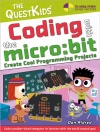Your personal, hands-on guide to the latest and most useful features in Microsoft Excel 365
Excel 365 is Microsoft’s latest cloud-based version of its world-famous spreadsheet app. Powerful and user-friendly, it’s an ideal solution for businesses and people looking to make sense of–and draw intelligence from–their data.
The Excel 365 Bible carries over the best content from the best-selling Excel 2019 Bible while reflecting how a new generation uses Excel in Excel 365. The authoring team with their decades of Excel and business intelligence experience and recognition from the Excel community as Excel MVPs delivers an accessible and authoritative roadmap to Excel 365. Interested in the basics? You’ll learn to create spreadsheets and workbooks and navigate the user interface. If you’re ready for more advanced topics you can skip right to the material on creating visualizations, crafting custom functions, and using Visual Basic for Applications to script automations.
You’ll also get:
* Over 900 pages of powerful tips, tricks, and strategies to unlock the full potential of Microsoft Excel 365
* Guidance on how to import, manage, and analyze large amounts of data
* Advice on how to craft predictions and ‘What-If Analyses’ based on data you already have
Perfect for anyone new to Excel, as well as experts and advanced users, the Excel 365 Bible is your comprehensive, go-to guide for everything you need to know about the world’s most popular, easy-to-use spreadsheet software.
Tabella dei contenuti
Introduction xxxix
Part I: Getting Started with Excel 1
Chapter 1: Introducing Excel 3
Chapter 2: Entering and Editing Worksheet Data 27
Chapter 3: Performing Basic Worksheet Operations 53
Chapter 4: Working with Excel Ranges and Tables 73
Chapter 5: Formatting Worksheets 121
Chapter 6: Understanding Excel Files and Templates 157
Chapter 7: Printing Your Work 177
Chapter 8: Customizing the Excel User Interface 199
Part II: Working with Formulas and Functions 209
Chapter 9: Introducing Formulas and Functions 211
Chapter 10: Understanding and Using Array Formulas 247
Chapter 11: Using Formulas for Common Mathematical Operations 271
Chapter 12: Using Formulas to Manipulate Text 285
Chapter 13: Using Formulas with Dates and Times 301
Chapter 14: Using Formulas for Conditional Analysis 329
Chapter 15: Using Formulas for Matching and Lookups 347
Chapter 16: Using Formulas with Tables and Conditional Formatting 365
Chapter 17: Making Your Formulas Error-Free 379
Part III: Creating Charts and Other Visualizations 399
Chapter 18: Getting Started with Excel Charts 401
Chapter 19: Using Advanced Charting Techniques 441
Chapter 20: Creating Sparkline Graphics 475
Chapter 21: Visualizing with Custom Number Formats and Shapes 489
Part IV: Managing and Analyzing Data 519
Chapter 22: Importing and Cleaning Data 521
Chapter 23: Using Data Validation 553
Chapter 24: Creating and Using Worksheet Outlines 567
Chapter 25: Linking and Consolidating Worksheets 577
Chapter 26: Introducing Pivot Tables 595
Chapter 27: Analyzing Data with Pivot Tables 617
Chapter 28: Performing Spreadsheet What-If Analysis 651
Chapter 29: Analyzing Data Using Goal Seeking and Solver 675
Chapter 30: Analyzing Data with the Analysis Tool Pak 697
Chapter 31: Protecting Your Work 709
Part V: Understanding Power Pivot and Power Query 721
Chapter 32: Introducing Power Pivot 723
Chapter 33: Working Directly with the Internal Data Model 747
Chapter 34: Adding Formulas to Power Pivot 757
Chapter 35: Introducing Power Query 777
Chapter 36: Transforming Data with Power Query 805
Chapter 37: Making Queries Work Together 837
Chapter 38: Enhancing Power Query Productivity 855
Part VI: Automating Excel 867
Chapter 39: Introducing Visual Basic for Applications 869
Chapter 40: Creating Custom Worksheet Functions 899
Chapter 41: Creating User Forms 913
Chapter 42: Using User Form Controls in a Worksheet 935
Chapter 43: Working with Excel Events 949
Chapter 44: Seeing Some VBA Examples 963
Chapter 45: Creating Custom Excel Add-Ins 979
Index 989
Circa l’autore
Michael Alexander is a senior consultant at Slalom Consulting with more than 15 year’s experience in data management and reporting. He is the author of more than a dozen books on business analysis using Microsoft Excel, and has been named Microsoft Excel MVP for his contributions to the Excel community.
Dick Kusleika has been working with Microsoft Office for more than 20 years. He was formerly a Microsoft MVP, having been awarded 12 consecutive years. Dick has written several books about Excel and Access.