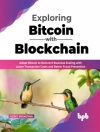All the essentials for administering Windows Server 2022 in one book
Looking for a little help installing, configuring, securing, or running a network running Windows Server 2022? Windows Server 2022 & Power Shell All-in-One For Dummies delivers a thorough guide to network administration in a single, convenient book. Whether you need to start from scratch and install a new server or want to jump right into a more advanced topiclike managing security or working in Windows Power Shellyou’ll find what you need right here.
In this 8-books-in-1 compilation, you’ll:
* Learn what you need to install and set up a brand-new Windows server installation
* Configure your Windows Server and customize its settings based on your needs and preferences
* Discover how to install, configure, and work with Containers
The perfect book for server and system admins looking for a quick reference on Windows Server operation, this book is also a great resource for networking newcomers learning their way around the server software they’ll encounter daily.
Tabella dei contenuti
Introduction 1
Book 1: Installing and Setting Up Windows Server 2022 5
Chapter 1: An Overview of Windows Server 2022 7
Chapter 2: Using Boot Diagnostics 19
Chapter 3: Performing the Basic Installation 33
Chapter 4: Performing Initial Configuration Tasks 45
Book 2: Configuring Windows Server 2022 73
Chapter 1: Configuring Server Roles and Features 75
Chapter 2: Configuring Server Hardware 103
Chapter 3: Using the Settings Menu 145
Chapter 4: Working with Workgroups 155
Chapter 5: Promoting Your Server to Domain Controller 171
Chapter 6: Managing DNS and DHCP with IP Address Management 203
Book 3: Administering Windows Server 2022 217
Chapter 1: An Overview of the Tools Menu in Server Manager 219
Chapter 2: Setting Group Policy 233
Chapter 3: Configuring the Registry 247
Chapter 4: Working with Active Directory 263
Chapter 5: Performing Standard Maintenance 279
Chapter 6: Working at the Command Line 313
Chapter 7: Working with Power Shell 325
Book 4: Configuring Networking In Windows Server 2022 339
Chapter 1: Overview of Windows Server 2022 Networking
Chapter 2: Performing Basic Network Tasks 359
Chapter 3: Accomplishing Advanced Network Tasks 371
Chapter 4: Diagnosing and Repairing Network Connection Problems 389
Book 5: Managing Security With Windows Server 2022 401
Chapter 1: Understanding Windows Server 2022 Security 403
Chapter 2: Configuring Shared Resources 419
Chapter 3: Configuring Operating System Security 439
Chapter 4: Working with the Internet 457
Chapter 5: Understanding Digital Certificates 471
Chapter 6: Installing and Configuring AD CS 479
Chapter 7: Securing Your DNS Infrastructure 499
Book 6: Working With Windows Powershell 513
Chapter 1: Introducing Power Shell 515
Chapter 2: Understanding the NET Framework 547
Chapter 3: Working with Scripts and Cmdlets 555
Chapter 4: Creating Your Own Scripts and Advanced Functions 565
Chapter 5: Power Shell Desired State Configuration 581
Book 7: Installing and Administering Hyper-V 593
Chapter 1: What Is Hyper-V? 595
Chapter 2: Virtual Machines 607
Chapter 3: Virtual Networking 619
Chapter 4: Virtual Storage 637
Chapter 5: High Availability in Hyper-V 651
Book 8: Installing, Configuring, and Using Containers 667
Chapter 1: Introduction to Containers in Windows Server 2022 669
Chapter 2: Docker and Docker Hub 675
Chapter 3: Installing Containers on Windows Server 2022 685
Chapter 4: Configuring Docker and Containers on Windows Server 2022 695
Chapter 5: Managing Container Images 705
Chapter 6: Container Networking 715
Chapter 7: Container Storage 725
Index 733
Circa l’autore
Sara Perrott is a senior cybersecurity risk manager in the financial services industry and an instructor at Bellevue College. She is the author of Windows Server 2019 & Power Shell All-in-One For Dummies and coauthor of multiple study guides for the AWS Certified Sys Ops Administrator exam.