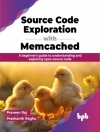Learn to install, configure, run, and troubleshoot the professional versions of Vista in this comprehensive new guide from two leading Windows authorities. From Vista’s all-new interface, 32-bit/64-bit architecture, and advanced security features to its fantastic new capabilities for audio and video recording, editing, and broadcasting, you’ll get the techniques and task-by-task instruction you need to master this dramatically different OS.
Table of Content
Part I. Installation and Setup.Chapter 1. Introducing Vista.Chapter 2. Installing Vista.Chapter 3. Using the Desktop and Getting Help.Chapter 4. Navigating the Vista Interface.Chapter 5. Customizing the Interface.Chapter 6. Installing, Running, and Managing Applications.Chapter 7. Using Vista on Notebook PCs Part II. Managing Applications, Files, and Folders Chapter 8. Managing Files and Folders.Chapter 9. Installing and Working with Printers and Fonts.Chapter 10. Installing and Configuring Hardware.Part III. XP Digital Media.Chapter 11. Windows Media Player.Chapter 12. Photo Gallery.Chapter 13. Digital Media and Movie Maker.Part IV. The Internet E-mail.Chapter 14. Connecting to the Internet.Chapter 15. Web Browsing with Internet Explorer.Chapter 16. Using the Communications Programs.Changing Your Status.Chapter 17. Using Window Mail for E-mail and News.Part V. Home Networking.Chapter 18. Vista Networking and Network Design Primer.Chapter 19. Setting Up and Configuring Your Own Small Network.Chapter 20. Wireless Networking.Chapter 21. Vista Security.Part VI. Advanced Networking.Chapter 22. Connecting to Domains.Chapter 23. Working with Windows Server 2003.Chapter 24. Connecting to Non-Microsoft Networks.Part VII. Network Administration.Chapter 25. Administrative and Diagnostic Tools.Chapter 26. Active Directory Essentials.Chapter 27. Understanding and Using the Registry.Chapter 28. Scripts for Automation.Chapter 29. Disaster Prevention and Recovery.Chapter 30. Auditing Security.Part VIII. Advanced Topics.Chapter 31. Secure Telecommuting.Chapter 32. The Microsoft Management Console.Chapter 33. Managing Vista Services.Chapter 34. Hosting Web/FTP Servers.Chapter 35. Advanced Troubleshooting Methodology.Part IX. Enterprise Installation Setups with Business Desktop Deployment (BDD).Chapter 36. An Overview of Business Desktop Deployment(BDD).Chapter 37. Getting Started with BDD.Chapter 38. Defining Deployment Scenarios.Chapter 39. Performing Pre-imaging Tasks.Chapter 40. Using Image Engineering.Chapter 41. Performing Remote Setups.Index.
About the author
Mark Minasi, Virginia Beach, Virginia, MCSE, is one of theworld’s leading Windows authorities. He teaches classes in 15countries and is a much sought-after speaker at conferences andindustry gathering keynotes. His firm, MR&D, has taught tens ofthousands of people to design and run Windows networks. Mark haswritten over 15 books for Sybex, including the market-leading Mastering Windows Server 2003 and The Complete PCUpgrade and Mainentance Guide, which has sold over one millioncopies.John Paul Mueller is a writer and technical editor whohas written over 300 articles and 70 books. His topics range fromprogramming and operating systems to home security andaccessibility. He has contributed articles to such magazines as Dev Source, asp.net Pro, Inform IT, SQL Server Professional, Visual C++ Developer, Hard Core Visual Basic, and Visual Basic Developer.