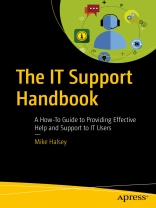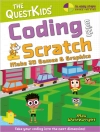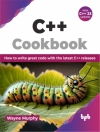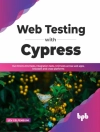Become a more effective tech professional by learning how to provide the most useful IT support for your users. You’ll learn how to efficiently and effectively deal with any type of problem, including operating systems, software, and hardware. IT support is often complex, time-consuming, and expensive, but it doesn’t have to be with the right processes in place.
Whether you’re an individual, part of an IT support team, or managing staff supporting PC users in their homes,
The IT Support Handbook will help you understand the right way to approach, troubleshoot, and isolate problems so they can be handled efficiently, with least disruption and cost to your business. You’ll make yourself popular with your colleagues, and keep your customers and users happy and productive.
What You’ll Learn
- Manage reporting, and keep a record of issues that occur
- Provide effective remote supportfor users away from home or working in another office
- Use error and system reporting in Windows to obtain high-quality, relevant information
- Spot patterns in user behavior that may be causing difficult-to-diagnose problems
- Be familiar with best practices to make you a better support professional
Who This Book Is For
IT professionals, IT support (on-site and remote), and system administrators who manage support teams. No prior knowledge is required.
Table of Content
Part I: IT Support Fundamentals.- 1. An Introduction to IT Support.- 2. Understanding Your IT System Better.- 3. Understanding Your Users: How Much Do They Know?.- Part II: IT Support Methodology.- 4. Flow Logic and Troubleshooting.- 5. Querying Users Effectively.- 6. Joining The Dots: Finding the Root Cause of an IT Issue.- Part III: Understanding IT System Problems.- 7. How IT Systems are Structured.- 8. The Human Factor.- 9. The Peripheral Problem.- 10. Building and Environmental Factors.- Part IV: Documentation and Reporting.- 11. Why Good Documentation Matters.- 12. Creating Troubleshooting Guides.- 13. Creating and Managing Paperwork.- 14. Harnessing System and Error Reporting in Windows.- 15. Obtaining Advanced Error and Status Information on PCs.- Part V: Providing Remote Support.- 16. Remote Support Tools.- 17. Gathering Information Remotely.- 18. Helping Your Users to Help You.
About the author
Mike Halsey is a Microsoft MVP (Most Valuable Professional) awardee, since 2011, and technical expert. As the author of Windows 7, 8, and 10 troubleshooting books and associated videos, he is well versed in the problems and issues faced by PC users, IT pros, and system administrators when administering and maintaining all aspects of a PC ecosystem. Mike is a teacher and prolific author who uses his training to educate people about complex subjects in simple and straightforward ways. Originally from the UK, Mike now lives a simpler and less complicated life in the South of France with his two rescue collies, Evan and Robbie.