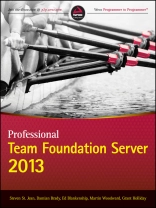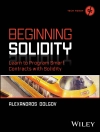Team Foundation Server is now for everyone!
Team Foundation Server is an integral part of Microsoft’s
Application Lifecycle Management suite for managing and delivering
software projects. The 2013 update has opened up TFS for everyone
by expanding capabilities to support i OS, Mac OS, Android, and Java
development. Professional Team Foundation Server 2013 covers
the latest updates for Agile Project Management, Test-Case
Management, Release Management, and shows new users the TFS
workflow for managing and delivering products. The authors leverage
their positions as MVP Microsoft insiders to guide you step-by-step
through all things TFS, as well as help prepare you for the Team
Foundation Server Certification Exam.
* Provides a broad overview of Team Foundation Server for
developers, software project managers, testers, business analysts,
and others wanting to learn how to use TFS
* Gives TFS administrators the tools they need to efficiently
monitor and manage the TFS environment
* Covers core TFS functions including project management, work
item tracking, version control, test case management, build
automation, reporting
* Explains extensibility options and how to write extensions for
TFS
* Helps certification candidates prepare for the Microsoft Team
Foundation Server 2013 certification exam
Professional Team Foundation Server 2013 is the ultimate
guide to mastering this invaluable developer’s tool.
Jadual kandungan
INTRODUCTION xxxix
PART I GETTING STARTED
CHAPTER 1 Introducing Visual Studio Online and Team Foundation Server 2013 3
CHAPTER 2 Planning a Deployment 13
CHAPTER 3 Installation and Configuration 45
CHAPTER 4 Connecting to Team Foundation Server 63
PART II VERSION CONTROL
CHAPTER 5 Overview of Version Control 87
CHAPTER 6 Using Centralized Team Foundation Version Control 101
CHAPTER 7 Distributed Version Control with Git and Team Foundation Server 167
CHAPTER 8 Version Control in Heterogeneous Teams 201
CHAPTER 9 Migration from Legacy Version Control Systems 227
CHAPTER 10 Branching and Merging 243
CHAPTER 11 Common Version Control Scenarios 281
PART III PROJECT MANAGEMENT
CHAPTER 12 Introducing Work Item Tracking 303
CHAPTER 13 Customizing Process Templates 333
CHAPTER 14 Managing Teams and Agile Planning Tools 373
CHAPTER 15 Reporting and Share Point Dashboards 401
CHAPTER 16 Project Server Integration 433
PART IV TEAM FOUNDATION BUILD
CHAPTER 17 Overview of Build Automation 447
CHAPTER 18 Using Team Foundation Build 465
CHAPTER 19 Customizing the Build Process 519
CHAPTER 20 Release Management 557
PART V ADMINISTRATION
CHAPTER 21 Introduction to Team Foundation Server Administration 587
CHAPTER 22 Scalability and High Availability 625
CHAPTER 23 Disaster Recovery 649
CHAPTER 24 Security and Privileges 673
CHAPTER 25 Monitoring Server Health and Performance 699
CHAPTER 26 Testing and Lab Management 725
CHAPTER 27 Upgrading Team Foundation Server 757
CHAPTER 28 Working with Geographically Distributed Teams 775
CHAPTER 29 Extending Team Foundation Server 795
INDEX 825
Mengenai Pengarang
Steven St. Jean is a Senior ALM Consultant with
Microsoft’s Premier Support for Developers team
Damian Brady is a Solution Architect and State Manager
for SSW in Brisbane, Australia, specializing in application
lifecycle management and ASP.NET development.
Ed Blankenship works at Microsoft as the Product Manager
for Visual Studio Online, Team Foundation Server, and Application
Lifecycle Management.
Martin Woodward is a Principal Program Manager on the
Visual Studio team at Microsoft.
Grant Holliday is a Senior Service Engineer for Microsoft
Visual Studio Online.
Edward Thomson is a Senior Software Development Engineer
at Microsoft where he develops Team Foundation Server and Visual
Studio tools with an emphasis on version control and Git
libraries.