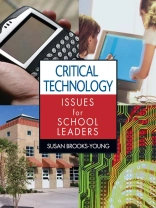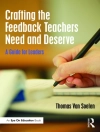Focus your technology leadership skills on what matters most!
Ever-changing technology and a generation of ‘digital-native’ students challenge educators to keep pace, especially in preparing students for a successful future in an increasingly technologically advanced world.
Well-known technology specialist and consultant Susan Brooks-Young emphasizes that incorporating effective, regular use of technology as a tool for teaching and learning is imperative if we want to ‘stay in the game.’ In this new book, Brooks-Young gathers her most popular and insightful work into a collection of practical technology strategies for issues most critical to busy school leaders. The book is organized into the following four sections, each focusing on a different aspect of technology leadership:
- New Literacies: the latest technology advances and opportunities for integration in schools
- Engaging Teachers and Students: tools and strategies for professional development, establishing a Web presence, classroom blogs, and distance learning
- Providing a Reliable Infrastructure: tech-ready facilities, cost management, software and networks, and the role of technology coordinators
- Legal and Social Concerns: Internet safety and security, precautions, copyright and plagiarism concerns, home-school communications, and much more
School leaders will find detailed and concise information, extensive resources, and reflective questions for personal use or group discussion. This comprehensive, straightforward guide provides all the tools needed for effective technology leadership.
Jadual kandungan
Introduction
Part 1: New Literacies
1. Integration Issues for Twenty-First-Century Teachers
2. Information Literacy
3. Visual Literacy: Taking Things at Face Value
4. Library/Media Centers: Strategy for Improved Student Performance
5. Don’t Limit the Value of the Library/Media Center
Part 2: Engaging Teachers and Students
6. Implementing Your Vision: Professional Development Through Promoting Effective Technology Integration
7. Provide Your Own Professional Development
8. Establishing a Web Presence: What to Do Before Building a Classroom Web Site
9. Set Out on a Web Quest
10. Blogs in K-12 Education: Where’s the Fit?
11. Video Streaming: Harnessing a Unique Capability of Technology
12. Distance Learning in the K-12 Learning Environment
13. Project-Based Learning: Technology Makes It Realistic!
Part 3: Providing a Reliable Infrastructure
14. Managing Total Cost of Ownership
15. Tech-Ready Facilities
16. Software and Networks: The New Challenges
17. The Evolving Role of the Technology Coordinator
18. What to Do When Things Aren’t Working
Part 4: Legal and Social Concerns
19. Teachers, Students, and Technology Use: Some Cautions
20. Copyright and Technology Use in the Classroom
21. Monitoring Student Internet Use: It’s More Than Filtering
22. Spreading the Word Quickly: Technology-Based Home/School Communication
23. Assistive Technologies: Meeting the Needs of Students With Physical Disabilities
24. Sitting Pretty? The Ergonomics of Computer Workstations
Subject Index
Mengenai Pengarang
Susan Brooks-Young has been involved in the field of instructional technology since 1979. She was one of the original technology users in the district where she taught and has continued to explore ways in which technology can be used to facilitate student learning. She has worked as computer mentor, technology trainer, and technology curriculum specialist. Prior to establishing her own consulting firm, Susan was a teacher, site administrator, and technology specialist in a county office of education in a career that spanned more than 23 years. Since 1986, she has published articles and software reviews in a variety of education journals. She is also author of a number of books which focus on effective use of technology in schools. Susan works with educators internationally, focusing on practical technology-based strategies for personal productivity and effective technology implementation in classrooms. Two current areas of particular interest for Susan are mobile technology and BYOT programs.