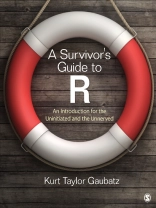Focusing on developing practical R skills rather than teaching pure statistics,
Dr. Kurt Taylor Gaubatz’s
A Survivor’s Guide to R provides a gentle yet thorough introduction to R. The book is structured around critical R tasks, and focuses on applied knowledge, rather than abstract concepts. Gaubatz’s easy-to-read approach helps students with little or no background in statistics or programming to develop real-world R skills through straightforward coverage of R objects and functions. Focusing on real-world data, the challenges of dataset construction, and the use of R’s powerful graphing tools, the guide is written in an accessible, sympathetic, even humorous style that ensures students acquire functional R skills they can use in their own projects and carry into their work beyond the classroom.
Inhoudsopgave
Chapter 1: Getting Started
Things Your Statistics Class Probably Won′t Teach You
Why R?
Statistical Modeling
A Few R Basics
Saving Your Work
R Packages
Help with R Help
Organization of this Book
Chapter 2: A Sample Session
Reviewing Your Data
Data Visualization
Hypothesis Testing for Fun and Profit
A Regression Model
A Nonlinear Model
Chapter 3: Object Types in R
R Objects And Their Names
How to Think about Data Objects in R
R Object Storage Modes
R Data Object Types
The Basic Data Objects: Vectors
The Basic Data Objects: Matrices and Their Indices
The Basic Data Objects: Data Frames
The Basic Data Objects: Lists
A Few Things about Working with Objects
Object Attributes
Objects and Environments
R Object Classes
The Pseudo Storage Modes
Date and Time as a Storage Modes
Factors
Coercing Storage Modes
The Curse of Number-Character-Factor Confusion
Conclusions
Chapter 4: Getting Your Data Into R
Entering Data
Creating Data
Importing Data
The Read Command: Overview
The Read Command: Reading from the Clipboard
The Read Command: Blank Delimited Tables
The Read Command: Comma Separated Values
The Read Command: Tab Separated Data
The Read Command: Fixed-Width Data
Importing Foreign File Types
Integrating SQL with R
Extracting Data from Complex Data Sources
Web Scraping
Dealing with Multi-Dimensional Data
Importing Problematic Characters
More Resources
Chapter 5: Reviewing and Summarizing Data
Summary Functions
Checking A Sample Of Your Data
Reviewing Data By Categories
Displaying Data With A Histogram
Displaying Data With A Scatter Plot
Scatter Plot Matrices
Chapter 6: Sorting and Selecting Data
Using Index Values to Select Data
Using Conditional Values for Selecting
Using Subset( ) with Variable or Row Names to Select Data
Splitting a Dataset into Groups
Splitting Up Continuous Numeric Data
Sorting And Ordering Data
Chapter 7: Transforming Data
Creating New Variables
Editing Data
Basic Math with R
R Functions
Math and Logical Functions in R
Truncation and Rounding Functions
The Apply( ) Family of Functions
Changing Variable Values Conditionally
Creating New Functions
Additional R Programming
Character Strings as Program Elements and Program Elements as Character Strings
Chapter 8: Text Operations
Some Useful Text Functions
Finding Things
Regular Expressions
Processing Raw Text Data
Scraping the Web for Fun And Profit
Chapter 9: Working With Date And Time Data Dates in R
Dates in R
Formatting Dates for R
Working with POSIX Dates
Special Date Operations
Formatting Dates for Output
Time Series Data
Creating Moving Averages in Time-Series Data
Lagged Variables in Time-Series Data
Differencing Variables in Time-Series Data
The Limitations of ts Data
Chapter 10: Data Merging And Aggregation
Dataset Concatenation
Match Merging
Keyed Table Look-up Merging
Aggregating Data
Transposing and Rotating Datasets
Chapter 11: Dealing with Missing Data
Reading Data with Missing Values
Summarizing Missing Values
The Missing Values Functions
Recoding Missing Values
Missing Values And Regression Modeling
Visualizing Missing Data
Chapter 12: R Graphics I: The Built-in Plots
Scatter Plots
Pairs Plots
Line Plots
Box Plots
Histograms, Density Plots, and Bar Charts
Dot Charts
Pie Charts
Mosaic Plots
Conclusions
Chapter 13: R Graphics II: The Boring Stuff
The Graphics Device
Graphics Parameters
The Plot Layout
Graphic Coordinates in R
Overlaying Plots
Multiple Plots
Conclusions
Chapter 14: R Graphics III: The Fun Stuff–Text
Adding Text
Setting up a Font
Titles and Subtitles
Creating a Legend
Simple Axes and Axis Labels
Building More Complex Axes
Ad-hoc Text
Chapter 15: R Graphics IV: The Fun Stuff–Shapes
Doing Colors
Custom Points
Adding Lines
Shapes
Incorporating Images into Plots
A Final Word about Aesthetics
Chapter 16 from Here to Where?
Over de auteur
Kurt Taylor Gaubatz, Ph D, is an associate professor in the Graduate Program in International Studies at Old Dominion University. In addition to courses in international relations and international law, he regularly teaches research methods and advanced statistics. He has previously taught methodology and formal modeling as a faculty member at Stanford University and at Oxford University (Nuffield College), where he was the visiting John G. Winant Lecturer in American Foreign Policy. He has also served as the Susan Luise Dyer Peace Fellow at the Hoover Institution at Stanford University, and received a Pew Faculty Fellowship from the Kennedy School of Government at Harvard University. Professor Gaubatz’s most recent book is A Survivor’s Guide to R (SAGE 2015), which is a broad and cross-disciplinary introduction to the R language for statistical programming. He is also the author of Elections and War (Stanford University Press, 1999), which is a study of the electoral politics of military conflict. His work on international law and on the relationship between domestic politics and international relations has appeared in a number of leading journals. His work on political modeling has received funding from the US Department of Defense.Professor Gaubatz earned an AB in economics from U.C. Berkeley, an MALD in international law from the Fletcher School of Law and Diplomacy, an MDiv in theology from Princeton Theological Seminary, and a Ph D in political science from Stanford University. More information can be found at kktg.net/kurt.