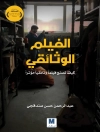Create beautiful i Phone photos with the techniques found in this book
i Phone Photography For Dummies, shares the expertise of photography workshop instructor Mark Hemmings as he shows readers how to get stunning images using their favorite i Phone. By implementing Hemmings’ simple techniques, you’ll get professional-looking results in a fraction of the time you’d expect. You’ll learn to:
- Adjust camera settings
- Create majestic landscape images
- Capture exciting action shots
- Shoot beautiful portraits
- Select an editing app
- Share and organize images
- Shoot photos comfortably while on the go
Perfect for those who want to take breathtaking photos without investing in a top-of-the-line camera, i Phone Photography For Dummies takes the guesswork and luck out of creating beautiful imagery. It shows people without formal training in photography how to make meaningful and noticeable improvements in their shooting technique using either the latest i Phone model or older versions of the device.
Inhoudsopgave
Introduction 1
About This Book 1
Foolish Assumptions 2
Icons Used in This Book 3
Beyond the Book 3
Where to Go from Here 3
Part 1: Fast-Tracking Your Photography Skills 5
Chapter 1: Introducing i Phone Photography 7
Getting to Know the Camera in Your i Phone 7
Models with one lens 8
Models with two lenses 8
Models with three lenses 9
Future models with more than three lenses 11
Taking a Quick Tour of the i Phone Camera App 11
Taking a Photo 12
Viewing Your i Phone Photos 14
Editing Your i Phone Photo 16
Sharing Your Photos 17
Chapter 2: Taking the Complete Camera Walk-Around 19
Discovering the Different Ways to Open Your Camera 20
Properly Holding Your i Phone for Steady Photographs 21
Taking a Photo Without Using the Normal Shutter Button 23
Side shutter using the volume buttons 23
Apple Ear Pods volume controller shutter release 23
Zooming in to Your Subject 25
Zooming best practices 26
Cropping instead of digital zooming 28
Using the Selfie Camera with and without Background Blur 29
Knowing When to Use (and not Use) the Camera Flash 32
Getting to Know Live Photos 36
Using Live Photo 37
Making sure Live Photo isn’t on by default 38
Using the Camera Timer for Stable and Sharp Photos 39
Family portraits 41
Selfies with a tripod or stand 43
Landscape photography using your timer 43
Getting Creative with Filters 44
Choosing the best camera filter for your photograph 45
Reverting to the original 48
Chapter 3: Setting Up Your Camera for Photographic Greatness 49
Turning on i Cloud Photos 50
Optimizing i Phone Storage 52
Downloading the Original Photos 53
Uploading to My Photo Stream 54
Sharing Albums 55
Watching Cellular Data 56
Auto-Playing Videos and Live Photos 57
Viewing Full HDR 58
Transferring to Mac or PC 58
Customizing Your i Phone’s Camera 59
Chapter 4: Applying i Phone Auto-Mode Settings 63
Zooming with Various Camera Modes 63
Preparing to Take Selfies 64
Lighting and background 64
Light case options 66
Selfie sticks and stabilizers 66
Taking Selfies 69
Choose the Portrait selfie mode 70
Adjust depth control 70
Choose your favorite type of selfie light 72
Fine-tune the light intensity and your effect intensity 75
Add photo filters 79
Add a flash 80
Use your self-timer 80
Adjust selfie zoom to add your friends into the picture 81
Considering Square Photos 82
Accessing your square camera 84
Following square photography best practices 84
Creating Panoramic Photos 85
Panoramic best practices for frame-worthy photographs 85
Vertical panoramic photos! 87
Part 2: Discovering the Fundamentals of Photographic Genres 89
Chapter 5: Creating Perfect Landscape Photographs 91
Camera Considerations 92
Long-pressing the screen where your main subject is located 93
Controlling focus and exposure with the AE/AF Lock 95
Lighting Considerations 96
Taking advantage of the magic hours 96
Timing magic hour 98
Gear Considerations 100
Steadying your i Phone camera with a tripod 100
Choosing which lens to use (for multilens i Phones) 101
Photography Tips for Your Next Outing 103
Applying the Rule of Thirds for better compositions 104
Using the Self Timer option for shake-free photos 105
Chapter 6: Shooting Sports Photography 107
Camera Considerations 108
Gear Considerations 109
A tough i Phone protective case 110
An i Phone screen protector 110
A monopod for steadier sports photos 110
A foldable camping seat 111
Battery packs or battery cases 111
Touch-sensitive gloves in cold weather 111
A telephoto lens attachment for distant athletes 112
Lighting Considerations 112
Photographing into the setting sun 113
Using your Portrait mode 113
Using shadows for a fine art sports photography look 114
Creating silhouette sports photos 114
Photographing during golden hour 116
Trusting your i Phone to produce accurate colors 116
Photography Tips for Dynamic Sports Photos 117
Using the Rule of Thirds 117
Panning your camera to create motion blur 118
Choosing the best-looking stride 119
Photographing from a lower position 121
Creating contrast between athlete and background 121
Photographing athlete group photos 122
Chapter 7: Saving Memories through Family and Individual Portraiture 125
Camera Considerations 126
Portrait mode pros and cons 126
Burst mode 127
Self-timer 129
Gear Considerations 130
Lighting Considerations 132
Underexposing your portraits for extra drama 132
Looking out the window 134
Photographing travel photos during blue hour 135
Using shadows to create pictograms 136
Making use of silhouettes for dramatic portraits 136
Placing family members in the shade for even light 137
Photographing from behind with low sunlight 139
Photography Tips for Your Next Portrait Session 140
Photographing from a lower position 140
Choosing black and white for fine art portraits 141
Trying forced perspective techniques for fun family pics 141
Using the Thirds grid for environmental portraits 142
Creating humorous photos to keep the mood light 143
Avoiding objects sticking out of people’s heads 145
Choosing to include mirrors in your compositions 145
Including family member’s interests 146
Avoiding overcast skies 146
Combining family photos using the Layout app 149
Photographing from an aerial perspective 149
Screenshot photos for family who are away 150
Chapter 8: Documenting Your Travel and Vacation in Pictures 153
Camera Considerations 154
Using Burst mode for moving subjects 154
Capturing portraits with both Portrait and Photo modes 154
Photographing nonportraits in Portrait mode 157
Choosing black and white for iconic locations 158
Photographing cityscapes through windows 160
Photographing travel scenes with the ultra wide lens 160
Getting detail in night scenes using Night mode 161
Choosing all three lenses for iconic scenes 163
Gear Considerations 163
Extending your photography with battery packs 164
Packing a tabletop-sized tripod 165
Photographing or filming yourself with a selfie stick 165
Purchasing the best protective case for your needs 165
Choosing a tough mobile device bag 168
Keeping your gear safe while traveling 168
Lighting Considerations 169
Backlight 169
Side light 170
Raking light 170
Reflective light 172
Diagonal light 172
Silhouette light 173
Shadow light 174
Magic hour light 174
Blue and yellow light 176
Photography Tips for Your Next Trip 177
Practicing design-based photography 177
Placing S-curves in your compositions 178
Framing your primary subject 178
Photographing exterior architecture twice 179
Including pattern photos of unusual scenes 181
Scheduling famous landmarks as early as possible 182
Waiting for animals to move into the picture space 182
Choosing your background first 184
Matching color when possible 184
Including national text and fonts in your photos 185
Composing with equidistance 186
Tightening the view of iconic buildings 186
Composing family members looking into the frame 188
Reviewing your favorite establishments 188
Chapter 9: Creating Still Life and Product Photography on the Cheap 191
Camera Considerations 192
Gear Considerations 192
Purchasing backgrounds for flat-lay still life photos 193
Choosing the appropriate background for your product 194
Using clear glass as a background 195
Floating flowers in water 195
Purchasing Bristol board for interior product photography 196
Photographing still life photos in a greenhouse 196
Adding opaque paper to windows for unique backgrounds 198
Lighting Considerations 199
Photographing your product indoors 199
Using side light 201
Using backlight 201
Using harsh overhead light 203
Using doorway light 204
Photographing with mixed lighting 205
Adding shadows to your still life photos 206
Photographing throughout the day 206
Creating Beautiful Still Life Photos 208
Composing symmetrical photos properly 208
Arranging foliage to catch the setting sun 209
Following the equidistance principle 209
Creating both color and black-and-white versions 210
Adding negative space to be used for text 211
Chapter 10: Taking It to the Streets: Photographing Strangers 213
Camera Considerations 213
Choosing black and white for most photos 214
Cropping best practices 215
Placing more importance on drama instead of sharpness 217
Using background blur to maintain privacy 217
Photographing with Burst mode for perfect timing 218
Gear Considerations 219
Using waterproof cases for rainy days 219
Choosing other stability options besides tripods 220
Lighting Considerations 221
Waiting for people to walk into a ray of light 222
Allowing shadows to work as metaphors 222
Blurring people by photographing at dusk 223
Maintaining anonymity by using backlight 224
Capturing mannequins with window reflections 225
Photographing only a person’s shadow for extra mystery 225
Raking light for textured backgrounds 227
Photography Tips for Your Next Day (or Night) on the Town 228
Finding your background first 228
Choosing an aerial perspective 229
Being culturally sensitive 229
Maintaining a sense of lightness and humor 231
Choosing the best stride 232
Showing the urban environment using a wide lens 232
Composing with a sense of direction 233
Avoiding faces to maintain anonymity 235
Part 3: Editing, Organizing, and Sharing Your Photos 237
Chapter 11: Editing with the i OS Photos App 239
Opening Your Photos App 239
Exploring Your Editing Options 241
Starting with Auto adjustments 241
Getting to know the editing tools 243
Applying Filters 247
Vivid 247
Vivid Warm 249
Vivid Cool 249
Dramatic 250
Dramatic Cool 250
Mono 250
Silvertone 250
Noir 250
Cropping an Image 251
Using (and disabling) the Auto Crop tool 252
Flipping your image horizontal 252
Rotating your photo 90 degrees 253
Adjusting Aspect Ratio 253
Editing Your Portrait Photography 255
Chapter 12: Organizing and Sharing Your Photos like a Pro 259
Thinking about Post-Production Workflow 259
Deleting Unwanted Photos 260
Deleting a photo 261
Recovering a deleted photo 262
Favoriting Photos with the Heart Icon 263
Diving into Album Organization 265
Selecting photos to create a new album 266
Removing a photo from an album 267
Using albums wisely 268
Finding photos of a single person 268
Sorting your files by media types 269
Using the Other Albums section 270
Knowing When to Use the Photos Section 270
Making the For You Section Work, Well, for You 271
Using the Search Tool within the Photos App 272
Sharing Your Photos 273
Using shared albums 273
Sharing to any location 275
Sharing to your social media channels 276
Part 4: The Part of Tens 277
Chapter 13: Ten i OS Apps That Will Enhance Your Photography 279
Mark’s Suggested Free Photography Apps 279
Adobe Photoshop Express 280
Adobe Photoshop Fix 280
Adobe Lightroom CC 280
Instagram 280
Facetune2 281
Mark’s Suggested Paid Photography Apps 281
Touch Retouch 281
Slow Shutter Cam 281
Brushstroke 282
SKRWT 282
Lens Flare 282
Chapter 14: Ten Tips for Shooting and Sharing Video with Your i Phone 283
Accessing the Video Camera within the Photos App 283
Holding Your i Phone Properly for Smooth Video Recording 284
Trimming the Length of Any Video 284
Adjusting the Exposure and Filter Settings 285
Cropping Your Video 285
Choosing a Video Aspect Ratio 285
Choosing Vertical or Horizontal Orientation 286
Creating Time-Lapse Photography Video Clips 286
Capturing Dramatic Video Clips with Slo-Mo 287
Exporting Your Finished Videos 288
Chapter 15: Ten Extra Editing Features to Jazz Up Your Images 289
Adding Notes and Text Using Markup 289
Adding Your Signature to Your Photos 290
Adding Extra Markup Options to Your Photo 291
Deleting Your Markups to Return to Your Original Photo 291
Creating and Editing a Live Photo 291
Creating a Loop Photo 292
Creating a Bounce Photo 292
Exporting Your Live, Loop, and Bounce Photos 293
Creating a Long Exposure Photo 293
Creating Abstract Photos Using Long Exposure 294
Index 295
Over de auteur
Mark Hemmings can be found traveling the world conducting photography workshops with a big emphasis on i Phone photography. He has a great passion for teaching i Phone camera best practices, which shows in his daily Instagram photo lessons. Mark has been a professional photographer since 1997 and an i Phone travel photographer since 2012.