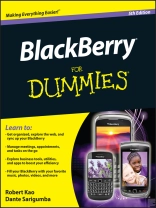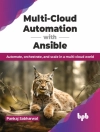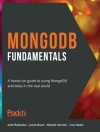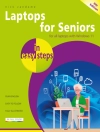Just what you need to know to take full advantage of your new Black Berry smartphone
The popular Black Berry is used by millions of office workers andexecutives and has become an essential business tool. Now with aneven faster and more efficient 6.0 operating system, the newest Black Berry devices have the potential to become pocket-sizedreplacements for the laptop. This fifth edition of the most popular Black Berry guide explores all the features of the new Black Berryand its upgraded OS.
It covers setting up the device, organizing and managing yourappointments and to-do list, accessing the Internet, handlinge-mail, working with multimedia, synching your Black Berry with yourdesktop, adding apps, and much more.
* The Black Berry is the most popular handheld device for businessusers; an updated 6.0 operating system is being introduced for newmodels with an upgrade available for certain older models
* This edition of the popular Black Berry guide covers the new OS, setting up your Black Berry, organizing and managing your calendar, handling e-mail, and accessing the Internet
* Explores working with multimedia and taking great photos withyour Black Berry
* Offers tips and shortcuts plus information about managing powerusage, synching your Black Berry to your desktop, and takingadvantage of the expandable memory, as well as great apps you canadd
Wise advice from Black Berry experts makes this the guide youneed to get the most juice from your Black Berry.
Inhoudsopgave
Introduction 1
Part I: Getting Started with Black Berry 7
Chapter 1: Your Black Berry Isn’t an Edible Fruit 9
Chapter 2: Navigating the Black Berry 19
Chapter 3: Tweaking Your Black Berry 33
Part II: Organizing with Black Berry 51
Chapter 4: Remembering and Locating Your Acquaintances 53
Chapter 5: Never Miss Another Appointment 87
Chapter 6: Setting Alarms and Keeping Your Passwords 101
Chapter 7: Calling Your Favorite Person 117
Part III: Getting Online with Your Black Berry 135
Chapter 8: You’ve Got (Lots of) E-Mail 137
Chapter 9: Too Cool for E-Mail 157
Chapter 10: Instant Messaging on Black Berry Messenger 175
Chapter 11: Networking Like a Social Butterfl y 191
Chapter 12: Surfi ng the Internet Wave 211
Part IV: Applications and Media on Your Black Berry235
Chapter 13: Getting Around with Your Black Berry GPS 237
Chapter 14: Taking Great Pictures and Capturing Videos 245
Chapter 15: Satisfying All Your Senses with the Media Player263
Chapter 16: Managing Media Files 283
Part V: Working with Black Berry Desktop Software 293
Chapter 17: Installing Black Berry Desktop Software 295
Chapter 18: Synchronizing Organizer Data 309
Chapter 19: Protecting Your Information 333
Chapter 20: Finding and Installing Applications 343
Part VI: The Part of Tens 353
Chapter 21: Ten Great Black Berry Accessories 355
Chapter 22: Ten (or So) Must-Have Black Berry Applications359
Index 365
Over de auteur
Robert Kao develops applications for the Black Berry and writes extensively on using the device. Dante Sarigumba is a gizmo enthusiast and software developer with vast experience programming for the Black Berry platform. They are coauthors of several For Dummies books on the Black Berry.