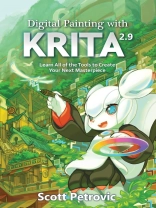Krita is a free painting tool designed for concept artists, illustrators, matte and texture artists, and the VFX industry. It has been in development for over 10 years and has had an explosion in growth recently. It offers many common and innovative features to help the amateur and professional alike.
- Discover how assistants can speed up your creative process.
- Understand the powerful brush engine system.
- Includes illustrations teaching how individual concepts are applied.
- Master the user interface and customize it to your own preference.
- Learn how to stay on top of future changes and new features.
Inhoudsopgave
Downloading and Installing
Common Issues
Using a Graphics Tablet
External Resources
Getting Help from the Community
Chapter 1 – User Interface 7
—————————–
Interface Basics
Manipulating the Canvas
Pop-up Palette
Dockers
Toolbox
Tool Options
The Toolbar
Working with Multiple Documents
Main Menu
Status Bar
Themes
Configuring Shortcuts
Undo History
Copy and Paste Options
Common Configuration Options
Chapter 2 – Painting Fundamentals
—————————–
Preset Brushes
The Power of the Eraser
Tagging System
Importing Brushes
Brush Smoothing and Dynamic Brush
Fills, Gradients, and Patterns
Gradient Tool
Brush Dab vs. Brush Stroke
Resizing the Image
Resizing the Canvas
Crop Tool
Trim Images
Chapter 3 – Layers
—————————–
Layers Docker
Layer Actions
Mask Layer Types
Some Other Nice Layer Options
Chapter 4 – Selections & Transforms
—————————–
Toolbox Selection Tools
Selection Display Mode
Main Menu Selection Tools
Transform and Move Tool
Transform Types
Chapter 5 – Drawing Assistants
—————————–
Horizontal Mirroring
Mirror X & Y
Measure Tool
Multibrush Tool
Wrap-Around Mode
Assistant Tool
Grid Tool
Rulers
Chapter 6 – Adjustments, Filters, & Effects
—————————–
Common Adjustments
Filters
G’MIC Filters
Layer Styles
Chapter 7 – Brush Editor Overview
—————————–
Brush Editor User Interface
Pen Capabilities
Unique Settings
Chapter 8 – Brush Engines
—————————–
Pixel Engine
Color Smudge Engine
Sketch Engine
Bristle Engine
Shape Engine
Spray Engine
Hatching Engine
Grid Engine
Curve Engine
Dyna Engine
Particle Engine
Clone Engine
Deform Engine
Filter Engine
Chalk Engine
Tangent Normal Brush Engine
Chapter 9 – Working with Color
—————————–
Selecting Colors
Color Management
Color Models
Color Profiles
Converting Between Color Models
Soft Proofing 184
Color (bit) Depth
What Is CIE?
LUT Management (HDR Painting)
RAW Format
Chapter 10 – Vector Tools
—————————–
Understanding Vector Objects
Creating Vector Objects
Anchor Point Tool Options
Calligraphy Tool
Text Tool
Vector Gradients and Patterns
Appendix
—————————–
Why Open Source?
A Brief History of Krita
Krita Development Cycle
Krita on the Command Line
Document Metadata
Memory Performance
Finding Older Versions of Krita
Reset the Settings Back to the Default
Index