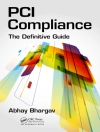i Pad OS can help you be more productive than ever…if you know how to use it!
The i Pad has been around for several years, but that doesn’t make it any easier to use. It doesn’t help that every year there are changes and features added to it.
This book walks you through what you need to know step-by-step–including how navigation works now that the Home button is gone on some of the i Pad Pros. It covers only what you need to know–so you don’t have to comb through hundreds of pages of tech-speak just to find out how to do a common feature.
Some of the many topics covered include:
- What’s new in i Pad OS 13
- Cosmetics of an i Pad
- Multitasking
- Gestures that you should know
- Using Sidecar
- Using split screen
- Buying, updating, and removing apps
- Apple Services (Apple Music, i Cloud, Apple Arcade, Apple TV+, Apple Card)
- Family sharing
- Using Siri
- Taking, editing, organizing and sharing photos
- Using pre-installed apps like Reminders, Maps, Notes, Calendar
- And much, much more!
Are you ready to start enjoying your new i Pad Pro? Then let’s get started!
Koop dit e-boek en ontvang er nog 1 GRATIS!
Taal Engels ● Formaat EPUB ● Pagina’s 236 ● ISBN 9781629178660 ● Bestandsgrootte 49.9 MB ● Uitgeverij Diana La Counte ● Gepubliceerd 2019 ● Editie 1 ● Downloadbare 24 maanden ● Valuta EUR ● ID 7210709 ● Kopieerbeveiliging Adobe DRM
Vereist een DRM-compatibele e-boeklezer