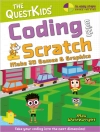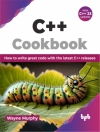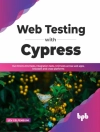The deepest reference on Microsoft’s productivity service
Office 365 offers the same productivity power as past versions of Microsoft Office along with tools designed to boost collaboration in the workplace and instant access to the latest Office updates without buying a whole new software package. It’s an ideal solution for both the office and home use.
The author of the bestselling Office All-in-One For Dummies shares his advice on how to navigate the nuts and bolts of getting things done with Office 365. Look inside for step-by-step instructions on Excel, Outlook, Word, Power Point, Access, and One Note along with a dive into the cloud services that come with Office 365.
* Access Office 365
* Make sense of common Office tasks
* Use Excel, Word, outlook, Power Point and more
* Take advantage of 365 online services
If you’re a home or business user interested in having a complete reference on the suite, this book has you covered.
About the author
Peter Weverka is a veteran technology author with dozens of books to his credit. In addition to previous editions of Office All-in-One For Dummies, he has written books on Power Point, One Note, Word, and Quicken, as well as the bestselling Windows 10 For Seniors For Dummies. Timothy L. Warner is a Microsoft MVP and co-author of Comp TIA A+ Certification All-in-One For Dummies.