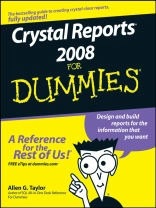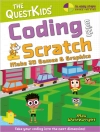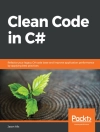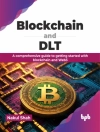A report is only useful if those who receive it understand what it
means. Knowing how to use Crystal Reports gives you the edge in
producing reports from your database that really are crystal clear.
Crystal Reports 2008 For Dummies is a quick and easy
guide to get you going with the latest version of this bestselling
report-writing software. In fact, it’s so popular that
previous editions have made it a bestseller too. Crystal Reports
2008 For Dummies gives you just what you should know to produce
the reports you’ll need most often, including how to:
* Pull specific information from your database, sort and group
it, and find the details you need
* Use dynamic or cascading prompts
* Troubleshoot and print reports and save time with
templates
* View reports on your LAN
* Write formulas to retrieve specific information
* Create and update OLAP reports
* Format reports, control page breaks, and even add graphics or
Flash files
* Enhance your reports with charts and maps
* Use Crystal Reports in the enterprise
There’s also a companion Web site with sample reports from
the book and links to sites with more related information. With
Crystal Reports 2008 For Dummies by your side, you’ll
soon be able to create reports from simple to spectacular, whenever
the need arises.
Spis treści
Introduction.
Part I: Reporting Basics.
Chapter 1: Transforming Raw Data into Meaningful Information.
Chapter 2: Create a Simple Report Right Now!
Chapter 3: Report Design Guidelines.
Chapter 4: Starting Your Report.
Part II: Moving Up to Professional-Quality Reports.
Chapter 5: Pulling Specific Data from a Database.
Chapter 6: Sorting, Grouping, and Totaling Report Data.
Chapter 7: Mastering Report Sections.
Chapter 8: Enhancing Your Report’s Appearance.
Part III: Advanced Report Types and Features.
Chapter 9: Displaying Your Top Ten (Or Top N) with Group Sort.
Chapter 10: Adding Formulas to Reports.
Chapter 11: Getting Reports within a Report.
Chapter 12: Combining Report Elements with OLE.
Chapter 13: Creating and Updating OLAP Reports.
Chapter 14: Using Cross-Tab Reports to Mine Your Data.
Chapter 15: Enhancing Reports with Charts.
Chapter 16: Adding Geographic Detail with Maps.
Chapter 17: Interactive Features.
Part IV: Crystal Reports in the Enterprise.
Chapter 18: Crystal Reports Server.
Chapter 19: Business Objects Enterprise Repository.
Chapter 20: Navigating with Report Parts.
Part V: Publishing Your Reports.
Chapter 21: Sending Your Reports Out into the World.
Chapter 22: Displaying Reports Online.
Chapter 23: SQL Expression Fields.
Part VI: The Part of Tens.
Chapter 24: Ten Things to Do Before You Create a Report.
Chapter 25: Ten Ways to Give Your Reports More Pizzazz.
Index.
O autorze
Allen G. Taylor teaches database development as well as electrical engineering, and also operates a Web development company. He is a national database management speaker and consultant.