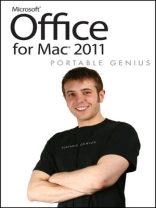A savvy guide to Office 2011 for Mac users Mac users, you don’t have to give up one ounce of cool touse Office 2011 on your Mac. Here’s the hip guide you need toget the most out of Word, Excel, Power Point, and Outlook. Getstarted with Office 2011, find out what features are shared betweenapps, and start creating stylish Word docs, lively Power Pointpresentations, awesome Excel reports, and totally organized Outlooklists and calendars. And you’ll love the portablesize–just perfect for keeping this guide on hand while youwork.* Features facts, tips, and secrets to help you get the most ofout of Office 2011 for Mac* Provides the key tools and shortcuts you need to accomplishtasks, without bogging you down in too much detail* Covers how to get started with Office, an overview of sharedfeatures, and how to use each application in the Office 2011suite* Helps you create smart Word docs, organize your calendar andcontacts with Outlook, build compelling Power Point presentations, and use Excel formulas and functions to generate reports andanalyze data Zero in on the Office 2011 features you use most on your Mac, with Office 2011 for Mac Portable Genius.
Spis treści
Chapter 1. What Are the First Things I Need to Know?Chapter 2. What Can I Do with the Toolbox, Media Browser, andthe Ribbon?Chapter 3. How Can I Set Up My New Documents in Word?Chapter 4. How Can I Spice Up My Documents?Chapter 5. How Can I Use Word More Efficiently?Chapter 6. How Do I Create Spreadsheets with Excel?Chapter 7. How Can I Use Excel Formulas?Chapter 8. How Can I Augment My Spreadsheets?Chapter 9. How Do I Create a Power Point Presentation?Chapter 10. How Can I Add Some Pizzazz to My Presentations?Chapter 11. How Do I Give a Presentation?Chapter 12. How Do I Begin Using Outlook?Chapter 13. How Do I Optimize My Outlook E-mail?Chapter 14. How Can I Organize Contacts and Tasks?Chapter 15. How Can I Work More Efficiently?Chapter 16. What Other Applications Are Part of Office 2011?Chapter 17. How Can I Get Help with Office 2011?