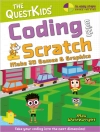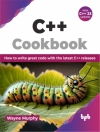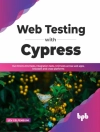Keep up with the latest Office technologies, and learn the fundamentals of Microsoft Office 2016!
Office 2016 For Seniors For Dummies is the ideal resource for learning the fundamentals of the Microsoft Office suite. You’ll explore the functionality of Word, Excel, Power Point, and Outlook, establishing basic knowledge that you can build upon as you continue to experiment with Office’s applications. Larger font and image sizes mean you can easily read the content–and text that gets back to basics walks you through everything you need to know to use these programs in a variety of environments.
Whether you want to improve your Microsoft Office skills to stay competitive at work or to finally write that novel you’ve had simmering in your head for the last ten years, this is the resource you need to get started!
* Access clear-cut, easy-to-read steps that show you how to get the most out of Microsoft Word, Excel, Power Point, and Outlook
* Learn the fundamentals of Microsoft Office 2016 -starting with the basics
* Establish good work habits within the Microsoft Office suite to set yourself up for success
* Find the information you’re looking for with short chapter openers that point you in the right direction
Office 2016 For Seniors For Dummies is essential to keeping your mind sharp and your computer skills on the cutting edge!!
Spis treści
Introduction 1
Part I: Getting Started with Office 2016 5
Chapter 1: The Two-Dollar Tour 7
Chapter 2: Exploring the Common Features of Office 2016 27
Chapter 3: Opening, Saving, and Printing Files 47
Part II: Word 65
Chapter 4: Composing Your Thoughts in Word.67
Chapter 5: Dressing Up Your Documents 87
Chapter 6: Taking Word to the Next Level 109
Part III: Excel 129
Chapter 7: Creating Basic Spreadsheets in Excel 131
Chapter 8: Doing the Math: Formulas and Functions 149
Chapter 9: Creating Visual Interest with Formatting and Charts 165
Chapter 10: Using Excel as a Database 187
Part IV: Outlook 203
Chapter 11: Managing Email with Outlook 205
Chapter 12: Managing the Details: Contacts, Notes, and Tasks 225
Chapter 13: Your Busy Life: Using the Calendar 245
Part V: Power Point 257
Chapter 14: Getting Started with Power Point 259
Chapter 15: Dressing Up Your Presentations 275
Chapter 16: Adding Movement and Sound 289
Chapter 17: Presenting the Show 301
Appendix A: Customizing Office Applications 315
Index 323
O autorze
Faithe Wempen a Microsoft Office Master Instructor and the author of over 140 books on computer hardware and software, including Excel 2013 for Dummies e Learning Kit and Power Point 2013 Bible. She is also an adjunct instructor of Computer Information Technology at Purdue University and an A+ certified PC technician.