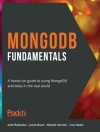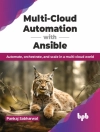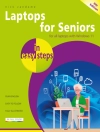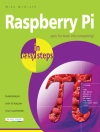Learn how to deploy Chromebook computers in a classroom or lab situation and how to navigate the hardware and software choices you face.
This book equips you with the skills and knowledge to plan and execute a deployment of Chromebook computers in the classroom. Teachers and IT administrators at schools will see how to set up the hardware and software swiftly on your own or with the help of your students.
Step-by-step instructions and practical examples walk you through assessing the practicability of deploying Chromebooks in your school, planning the deployment, and executing it. You’ll become an expert in using a Chromebook, developing plans to train your colleagues and students to use Chromebooks, and learn how to run lessons with Google Classroom. You’ll learn to manage the computers and the network and troubleshoot any problems that arise.
MakeDeploying Chromebooks in the Classroom a part of your instructional library today.
What You’ll Learn
Put an easily-manageable computer on each desk for students to learn Internet use and essential office software skills
Image, configure, and plan a classroom deployment of Chromebook computers
Manage your classroom Chromebook computers and keeping them up and running smoothly and efficiently
Who This Book Is For
Primary audience would be teachers and IT administrators at schools or colleges. It will also appeal to administrators at social clubs or organizations that provide less formal tuition or simply provide Internet access.
Spis treści
Chapter 1: Planning Your Deployment of Chromebooks in the Classroom.- Chapter 2: Choosing Chromebooks and Accessories.- Chapter 3: Essential Chromebook Skills for Teachers and Administrators.- Chapter 4: Configuring and Managing Chromebooks Manually.- Chapter 5: Configuring and Managing Chromebooks with Google Management Console.- Chapter 6: Choosing and Managing Apps and Extensions.- Chapter 7: Connecting to Resources and Printing.- Chapter 8: Giving Lessons Using Google Classroom.- Chapter 9: Troubleshooting Chromebooks in the Classroom.- Appendix: Chromebook Information Resources for Teachers and Educators.
O autorze
Guy Hart-Davis is the author of more than 140 computer books, including several books from Apress—among them Deploying i Pads in the Classroom, Deploying Raspberry Pi in the Classroom, and Pro Office for i Pad.