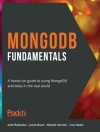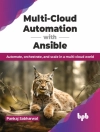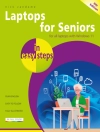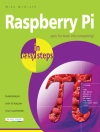The most up-to-date coverage on the latest i Mac advice, tools, and shortcuts Cool and useful tips, full-color screenshots, and savvy adviceshow you how to get the most out of your i Mac. Fully updated tocover the i Mac’s latest features and capabilities, this guide ispacked with indispensible information on i Life ’09 and Mac OSX Snow Leopard, and shows you how to customize your i Mac in a waythat it will work best for you.* Explores all the bells and whistles of the i Mac, including thenew Magic Mouse, i Life apps such as i Photo and i Movie, and Mac OS XSnow Leopard* Shows you how to get more from your i Mac, whether you’reswitching from an older Mac or migrating from Windows* Provides you with the most up-to-date, accessible, usefulinformation on the most used features of the i Mac* Covers troubleshooting and maintaining your i Mac and itsrelated hardware and software Discover ways to get more from your i Mac with i Mac Portable Genius, Second Edition by your side.
Spis treści
Acknowledgments.Introduction.Chapter 1: What’s the Best Way to Get Started with Myi Mac?Chapter 2: How Can I Set Up My i Mac for Multiple Users? 32Chapter 3: How Can I Get the Most Out of the Finder?Chapter 4: How Do I Set Up a Local Network?Chapter 5: How Can I Use My i Mac as an Entertainment Center?Chapter 6: What Can I Do with My Digital Images and Music?Chapter 7: How Can I Use My i Mac to Keep in Touch?Chapter 8: How Can I Use My i Mac to Get Organized?Chapter 9: How Can I Telecommute and Work Efficiently on Myi Mac?Chapter 10: What Are the Best Applications for My i Mac?Chapter 11: How Can I Run Windows Programs and Games on Myi Mac?Chapter 12: How Can I Make My i Mac Run Faster and More Reliably?Chapter 13: How Can I Keep My i Mac and My Files Safe?Index.
O autorze
Guy Hart-Davis is the author of more than 50 computing books, including Teach Yourself VISUALLY: i Mac, i Life ’09 Portable Genius, i Work ’09 Portable Genius, and i Movie ’09 & i DVD Portable Genius. He has beenworking with Macs for over 20 years.